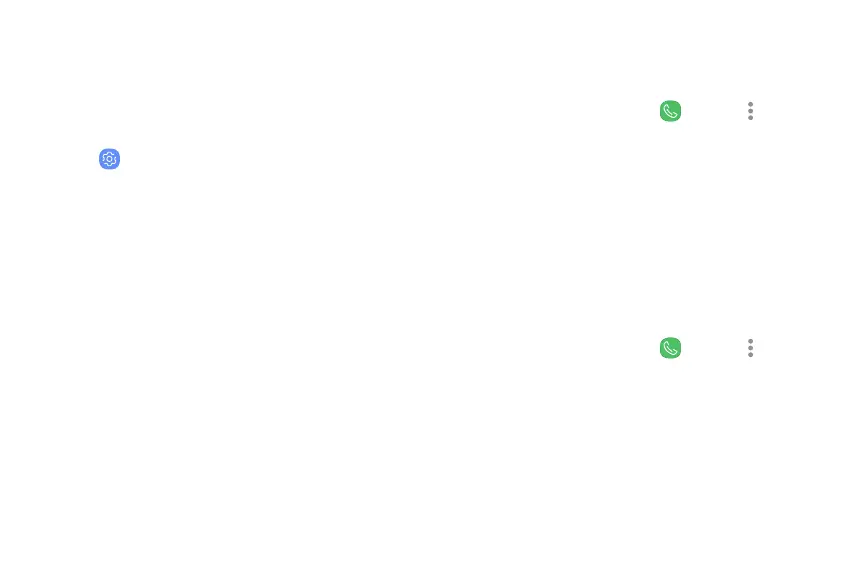Wi-Fi Calling
Make calls over Wi-Fi when you are connected to a
Wi-Fi network. Wi-Fi Calling is a service provided by
your wireless service provider. You need to activate
Advanced calling first.
1.
From Settings, tap Connections > Advanced
Calling.
2. Tap Activate Wi-Fi Calling.
3. Enter a valid emergency address. This is used
whenever an emergency call is placed over
Wi-Fi. Once the address is saved successfully,
Wi-Fi Calling is turned on.
l Voice and video calls will now be able to go
over Wi-Fi when your cellular network
coverage is weak or if you don’t have
cellular network coverage in your area.
Note: You must be connected to a Wi-Fi network for
this feature to work.
Phone settings
These settings allow you to modify settings
associated with the Phone app.
1.
From a Home screen, tap Phone > More
options > Settings.
2. Tap an option and follow the prompts.
TTY mode
A teletypewriter (TTY) is a telecommunications device
that allows people who are deaf, hard of hearing, or
who have speech or language disabilities to
communicate by telephone.
1.
From a Home screen, tap Phone > More
options > Settings.
2. Tap More settings > TTY mode.
3. Tap TTY OFF, TTYFULL, TTYHCO, or TTY VCO.
Apps 85
