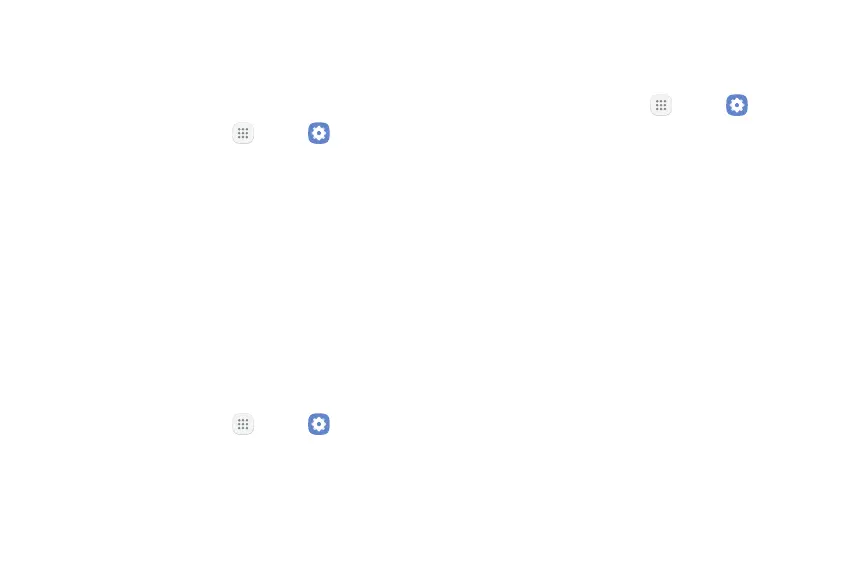108Settings
Set or Remove Limits to Mobile
DataUsage
Limit mobile data use on your phone.
1. From a Home screen, tap Apps > Settings.
2. Tap Datausage > Bill cycle.
3. Tap On/Off next to Limit mobile data usage to
enable the feature.
4. Tap Data limit to set the data usage limit.
Create an Alert for Mobile Data
Usage
Receive alerts when mobile data use reaches a warning
amount you set.
1. From a Home screen, tap Apps > Settings.
2. Tap Datausage > Bill cycle.
3. Tap Data warning to set the data usage warning
amount.
Additional Data Usage Options
Configure more options for data usage.
1. From a Home screen, tap Apps > Settings.
2. Tap Datausage. The following options are
available:
•
Bill cycle: Configure your billing cycle.
•
Wi‑Fi data usage: Monitor your apps’ Wi-Fi data
usage.
•
Restrict networks: Select networks to prevent
apps that are running in the background from
using them.
