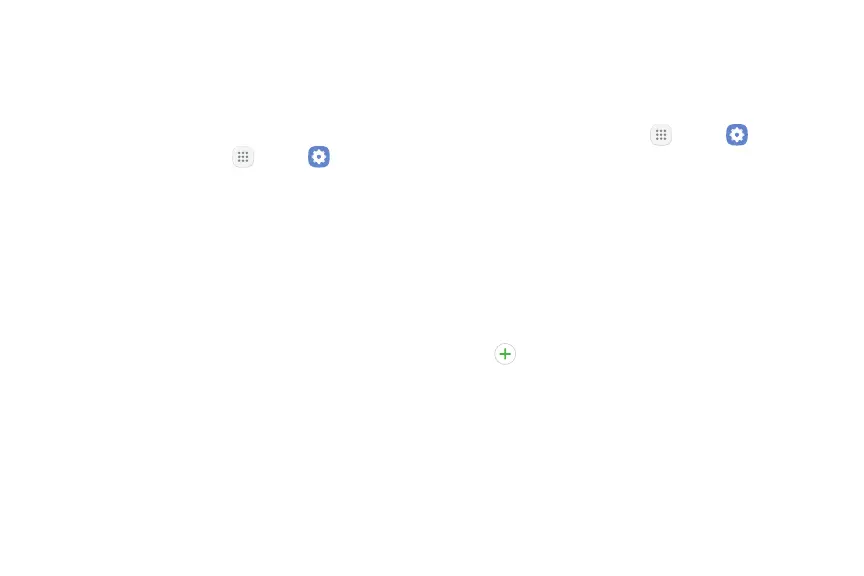127Settings
Screen Brightness
Adjust the screen brightness to suit your surroundings
or personal preference. You may alsowant to adjust
screen brightness to conservebattery power.
1. From a Home screen, tap Apps > Settings.
2. Tap Display.
3. Customize options under Brightness:
•
Drag the Brightness slider to set a custom
brightness level.
•
Tap Outdoor mode to increase the screen
brightness for 15minutes for greater visibility
when outdoors.
Screen Zoom and Font
You can set the screen zoom level and font size and
style.
1. From a Home screen, tap Apps > Settings.
2. Tap Display > Screen zoom and font for the
following options:
•
Drag the Screen zoom slider to adjust the zoom
level.
•
Drag the Font size slider to adjust the size of
text.
•
Tap a font style to select a font, or tap
Download fonts to find new fonts from
GalaxyApps.
3. Tap Apply to set the screen zoom and font.