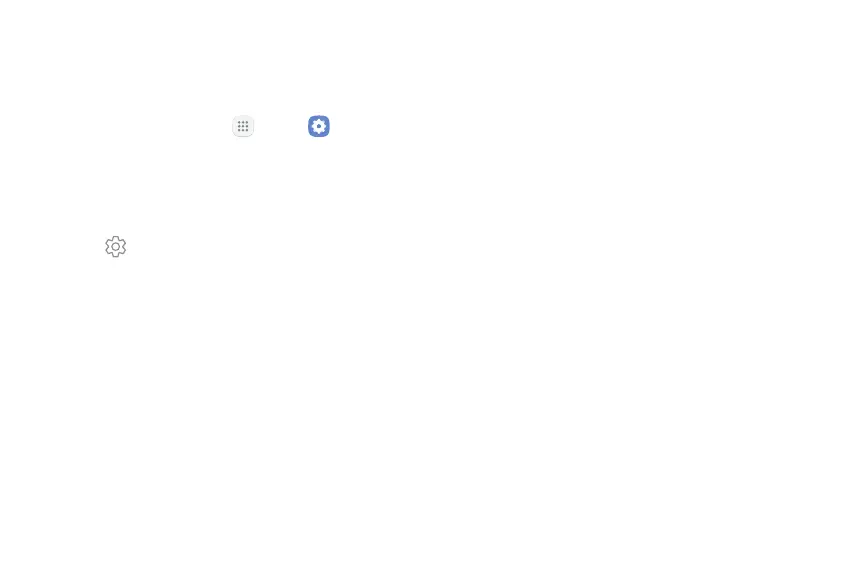160Settings
Phone Assistance App
Choose which app to use when you press and hold the
Home key.
1. From a Home screen, tap Apps > Settings.
2. Tap Advanced features > Phone assistance app.
•
Tap Phone assistance app to choose your
default device assistance app.
•
Tap Settings to configure the current
assistance app.
•
Tap Read text on screen to allow the phone
assistance app to read any text shown on the
screen.
•
Tap Take/access screenshots to allow the
phone assistance app to take and access
screenshots.