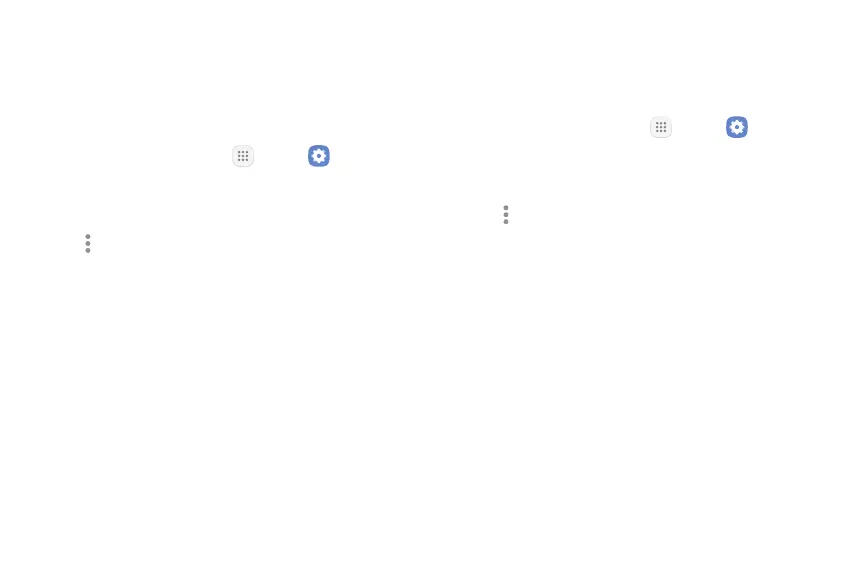111Settings
Note: Using your device as a Mobile hotspot consumes
battery power and uses data service. While Mobile
hotspot is active, your device’s applications use the
Mobile hotspot data service. Roaming while using your
device as a Mobile hotspot incurs extra datacharges.
1. From a Home screen, tap Apps > Settings.
2. Tap Mobile hotspot and tethering >
Mobilehotspot.
3. Tap More options > Allowed devices, and then
tap Add to enter the other device’s Device name
and MACaddress.
4. Tap Add to add the device.
•
Tap Allowed devices only to enable Allowed
devices only.
Configure Mobile Hotspot Settings
Manage your Mobile hotspot security and connecting
settings.
1. From a Home screen, tap Apps > Settings.
2. Tap Mobile hotspot and tethering >
Mobilehotspot.
3. Tap More options > Configure mobile hotspot for
the following settings:
•
Network name: View and change the name of
your Mobile hotspot.
•
Hide my device: Make your device invisible to
others.
•
Security: Choose the security level for your
Mobile hotspot.
•
Password: If you choose a security level that
uses a password, enter the password. Adefault
password is displayed on the Mobile hotspot
screen.