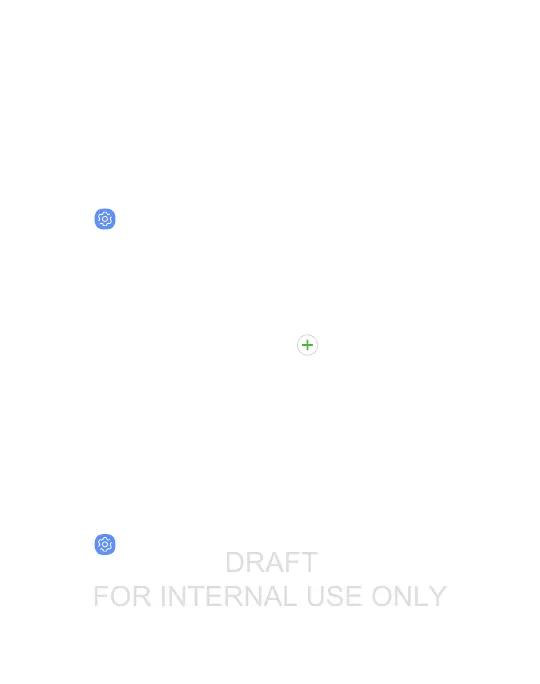DRAFT
FOR INTERNAL USE ONLY
• Tap Turn on as scheduled to set a schedule for when Blue
light filter should be enabled. You can choose Sunset to
sunrise or Custom schedule.
Font and screen zoom
You can set the screen zoom level and the font size and style.
1. From a Home screen, swipe up to access Apps.
2.
Tap Settings > Display > Font and screen zoom for the
following options:
• Drag the Screen zoom slider to adjust the zoom level.
• Drag the Font size slider to adjust the size oftext.
•
Tap a font to select it, or tap Download fonts to find
new fonts from Galaxy Apps.
3. Tap Apply to set the screen zoom and font.
Screen quality
Customize the screen mode to match your viewing preferences.
1. From a Home screen, swipe up to access Apps.
2.
Tap Settings> Display to configure an option:
Display 169
