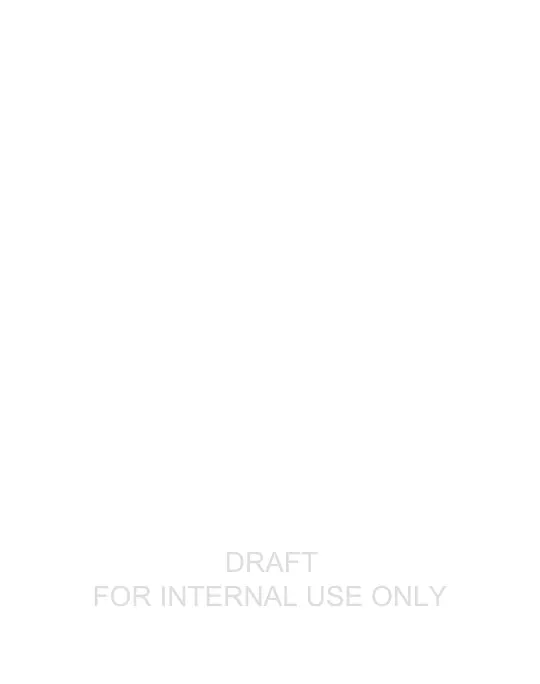DRAFT
FOR INTERNAL USE ONLY
Navigation
Please note that a touchscreen responds best to a light touch from
the pad of your finger or a capacitive stylus. Using excessive force
or a metallic object on the touchscreen may damage the tempered
glass surface and void the warranty.
Tap
Lightly tap items to select or launch them.
l Tap the keyboard to enter characters or text.
l Tap an item to select it.
l Tap an app shortcut to launch the app.
Double-tap
Lightly tap items twice to select or launch them.
l Double-tap an image to zoom in or out.
Touch and hold
Touch and hold items to activate them.
l Touch and hold a field to display a pop-up menu of options.
Learn about your device 17
