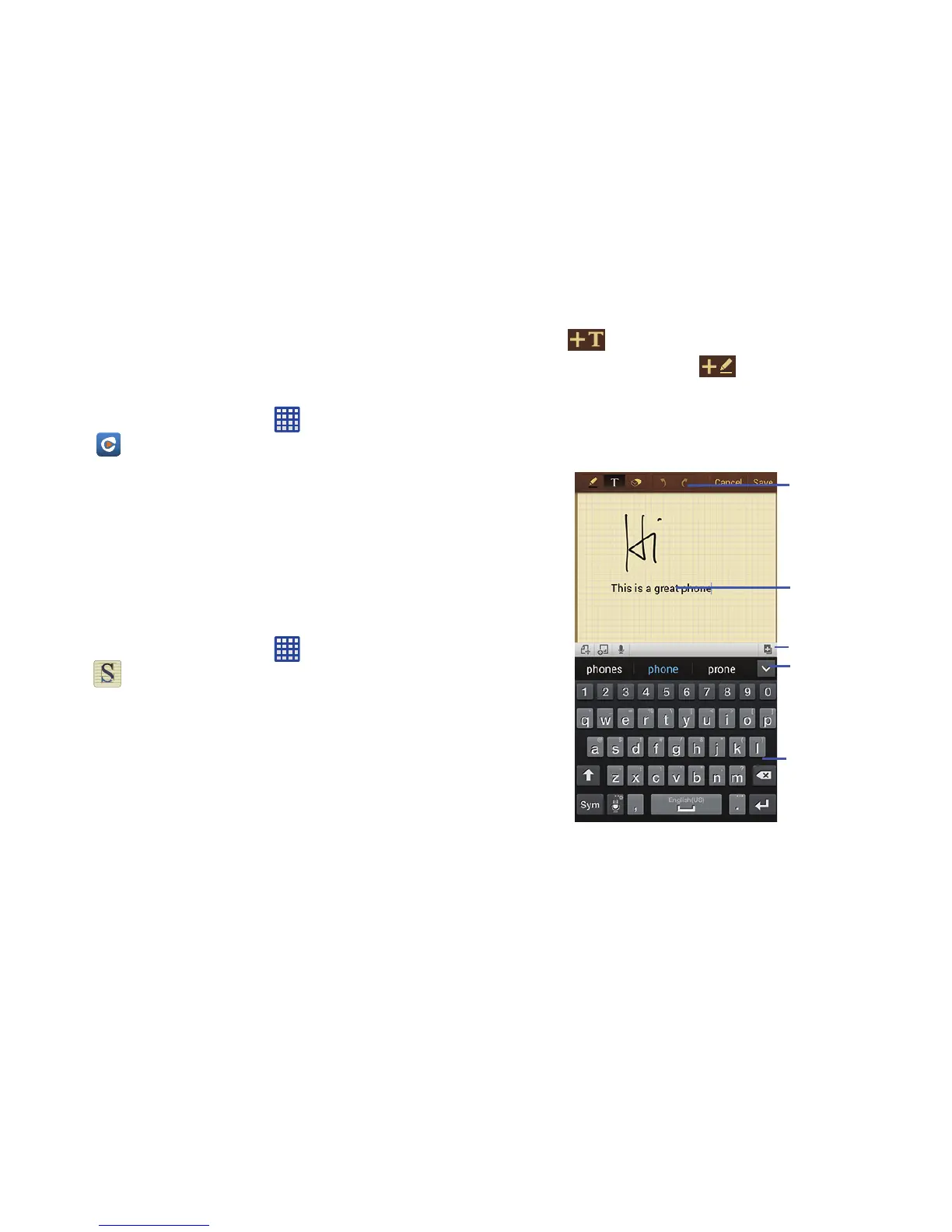Applications 139
Rhapsody
Provides access to a subscriber-based digital music service
that allows you to listen music at any time from anywhere.
1. From the Home screen, tap (
Apps
)
➔
(
Rhapsody
).
2. Follow the on-screen instructions to register or log into
an existing account.
S Memo
The S Memo application allows you to create memos using
the keypad, your finger, or both. You can add images, voice
recordings, and text all in one place.
Creating a New Memo
1. From the Home screen, tap (
Apps
) ➔
(
S Memo
).
2. Tap an existing Memo to open it then tap the screen to
enter edit mode.
– or –
Tap
to start a new memo in text mode with the
keypad displayed or tap to start a new memo in
drawing mode using your finger or a compatible
on-screen writing tool. You can change back and forth
in a memo to add text with the keypad and the pen.