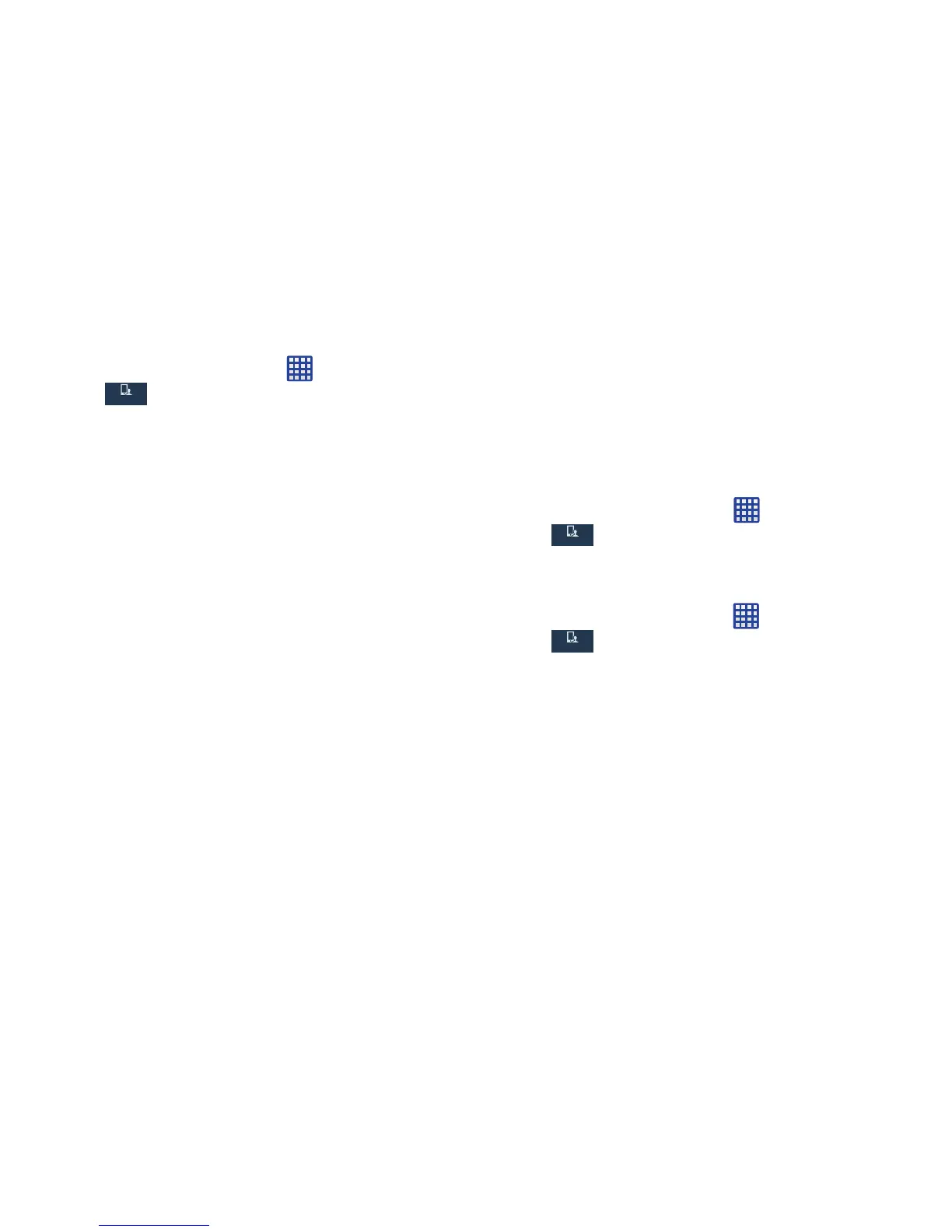200
Call accessories
1. From the Home screen, tap (
Apps
) ➔
Settings
➔
(
My device
tab)➔
Call
➔
Call accessories
.
2. The following options are available:
• Automatic answering
: configures the device to automatically
answer and incoming call when a headset is detected.
• Automatic answering timer
: configures the time delay before
the device automatically accepts the incoming call.
• Outgoing call conditions
: allows you to make calls even when
the device is locked.
Wi-Fi Calling
Wi-Fi Calling is a free feature for metroPCS customers using
this device with the new SIM card. Wi-Fi Calling is an
excellent solution for coverage issues in and around the
home or wherever cellular coverage is limited. Minutes used
while connected to the Wi-Fi network count against available
rate plan minutes.
From the Home screen, tap (
Apps
) ➔
Settings
➔
(
My device
tab)➔
Call
➔
Wi-Fi Calling
.
For more information, refer to “Wi-Fi Calling” on page 185.
Additional settings
1. From the Home screen, tap (
Apps
) ➔
Settings
➔
(
My device
tab)
➔
Call
➔
Additional settings
.
2. Tap one of the following options:
•Caller ID
: allows you to choose how your Caller ID will be
displayed. Select Network default, Hide number, or Show
number.
• Call forwarding
: allows you to forward your calls to another
number.
• Auto area code
: allows you to automatically prepend a specific
area code to all outbound calls.
