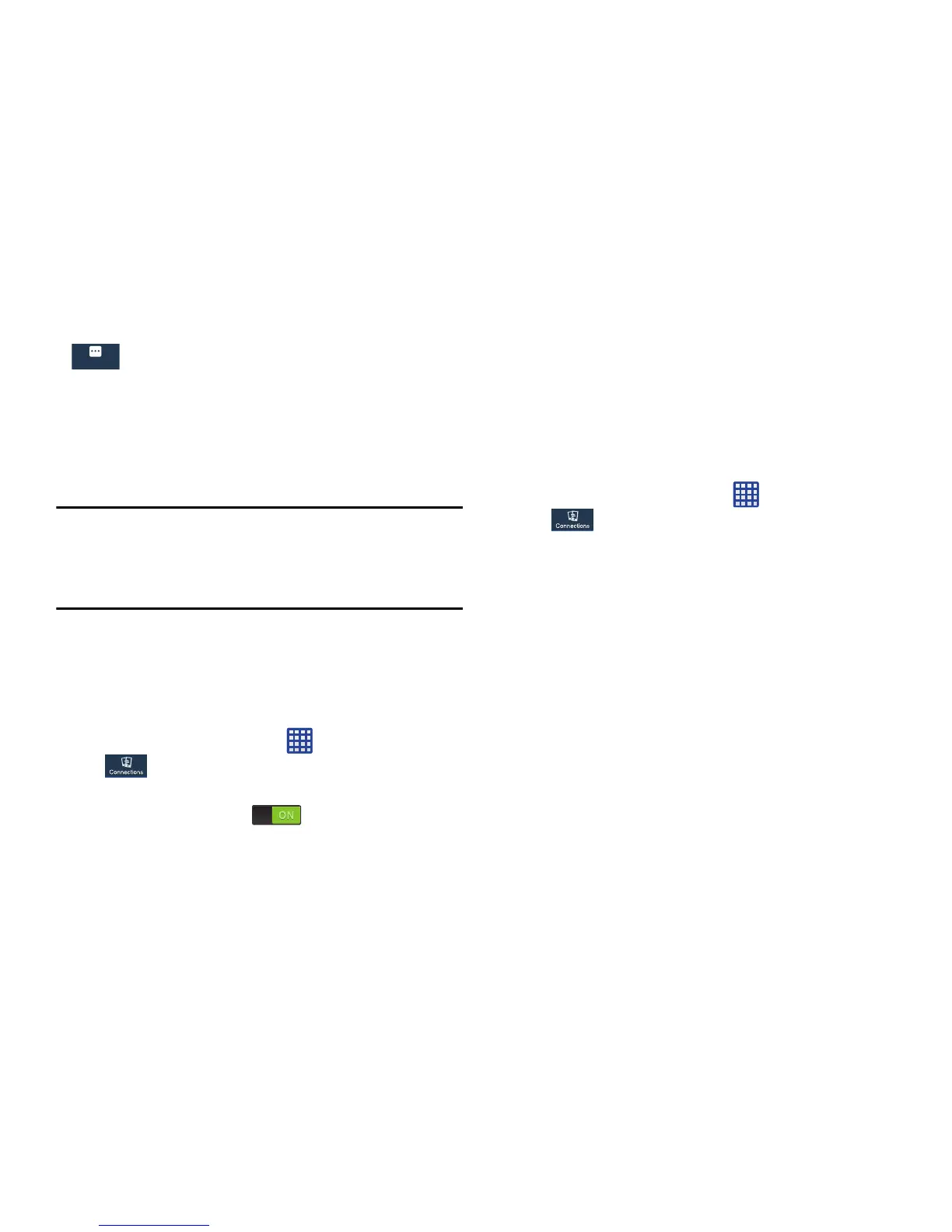176
Note:
The settings for your device are described below in the
order that they appear within the Settings menu. Options
under the Connections tab are listed first, followed by
My device, Accounts, and More settings.
Wi-Fi Settings
This section describes the Wi-Fi settings. For information on
how to use Wi-Fi, see “Wi-Fi” on page 162.
Activating Wi-Fi
1. From the Home screen, tap (
Apps
) ➔
Settings
➔
(
Connections
tab) ➔
Wi-Fi
.
2. Tap the ON/OFF slider, located to the right of the Wi-Fi
field, to turn Wi-Fi ON .
3. Tap
Scan
to scan for available Wi-Fi networks. For more
information, refer to “Connect to a Wi-Fi Network” on
page 162.
Activating Wi-Fi Direct
Wi-Fi Direct allows device-to-device connections so you can
transfer large amounts of data over a Wi-Fi connection.
1. From the Home screen, tap (
Apps
) ➔
Settings
➔
(
Connections
tab)
➔
Wi-Fi
.
2. At the bottom of the Wi-Fi screen, tap the
Wi-Fi Direct
button.
For more information, refer to “Wi-Fi Direct” on page
165.
More
:
This tab provides access to the remaining set of
device settings not listed under the other three tabs.
These include Location services, Security,
Application manager, Battery, Storage, Date and
time, and About device.
