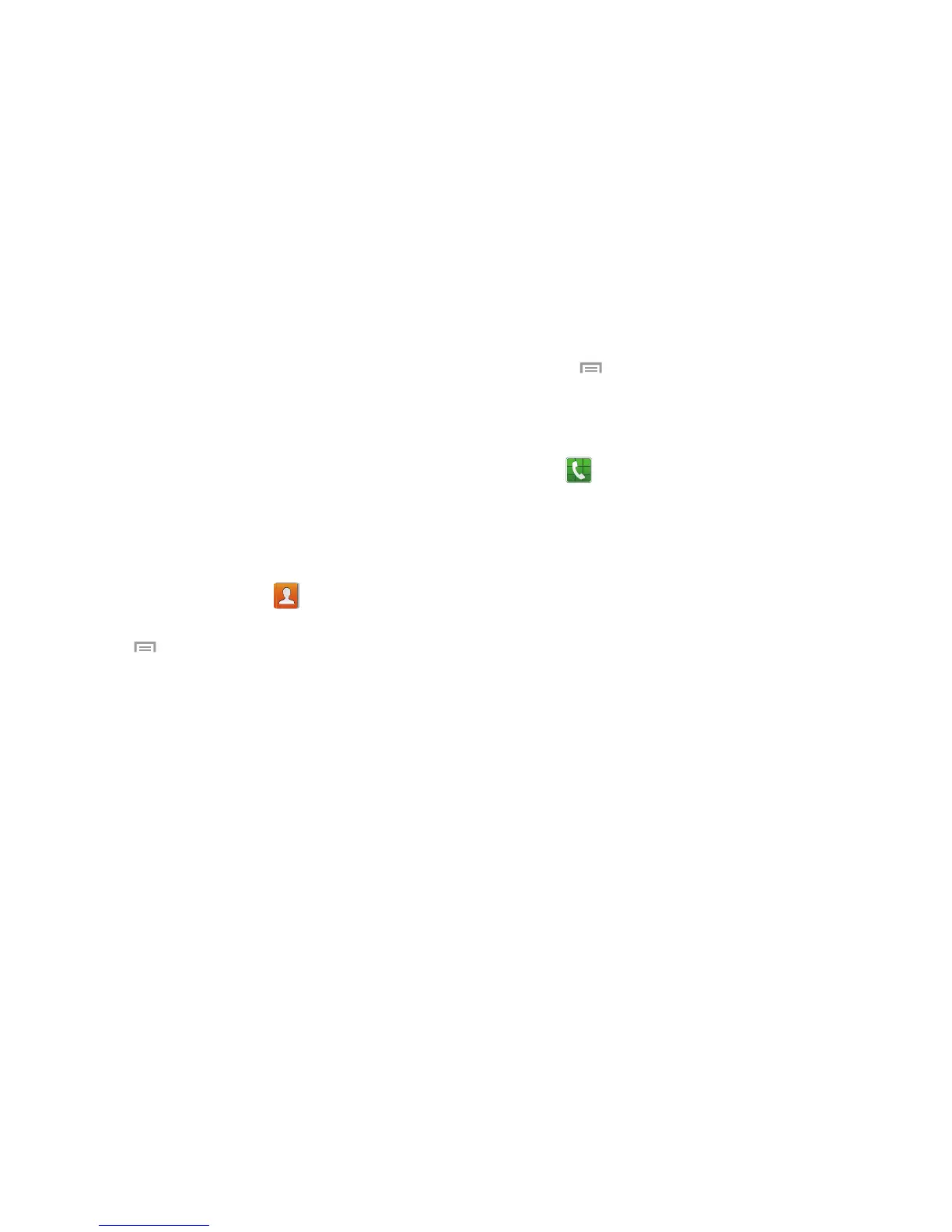Call Functions 53
• Add wait
to insert a hard pause within the number string (the
phone waits for your input). A wait requires that any
consecutive numbers be manually sent by tapping
Yes
.
• One-handed operation on/off
to enable or disable the
resize and reposition the keypad/dialer for either left (off) or
right handed operation (on).
• Call settings
to provide you access to the Call settings screen.
Making a Call Using Speed Dial
You can assign a short cut number to a phone number in your
Contacts List for speed dialing.
1. From the Home screen, tap
(
Contacts
) to display
your Contacts List.
2. Press (
Menu
) ➔
Speed dial setting
. The
Speed dial
setting
screen displays showing the numbers 1 through
100. The number 1 is reserved for Voicemail.
3. Tap an unused number and the
Select contact
screen
displays.
4. Tap a contact to assign to the number. The selected
contact number will display in the speed dial number
box.
5. To remove a speed dial number or change the order,
press
(
Menu
) to display the Speed dial setting sub-
menu.
6. Tap
Change order
or
Remove
.
To make a call using Speed Dial:
1. Tap (
Phone
) ➔
Keypad
.
2. From the Dialer, touch and hold the speed dial number.
If the speed dial number is more than 1 digit long,
enter the first digits, then hold the last digit.
