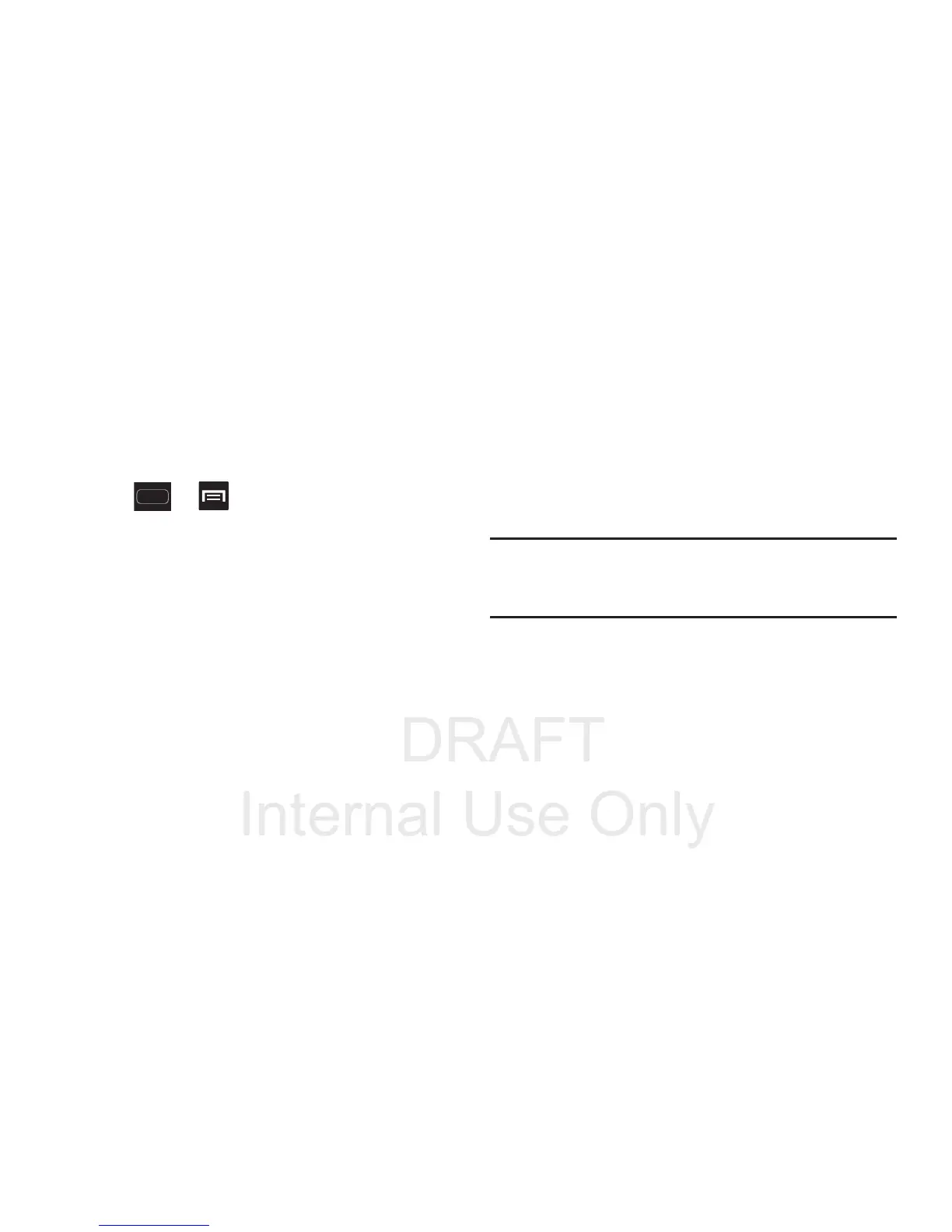Changing Your Settings 293
About Device
This menu contains legal information, system tutorial
information, and other phone information such as the model
number, firmware version, baseband version, kernel version,
and software build number.
To access phone information:
Press ➔ and then tap
Settings
➔
About
device
. The following information displays:
• Software update
: allows you to connect to the network and
upload any new phone software directly to your device. The
device automatically updates with the latest available software
when you access this option.
• Status
: displays the battery status, the level of the battery
(percentage), the network connection, signal strength, mobile
network type, service state, roaming status, mobile network
state, My phone number, ERI version, IMEI number, IMEI SV,
IP address, Wi-Fi MAC address, Bluetooth address, Serial
number, Up time, and Device status.
• Legal information
: This option displays information about
Open source licenses, License settings, as well as Google legal
information. This information clearly provides copyright and
distribution legal information and facts as well as Google Terms
of Service, Terms of Service for Android-powered Phones, and
much more pertinent information as a reference.
Read the information and terms, then press BACK to return to
the Settings menu.
Tip:
To find your device’s DivX
®
registration code and
information about registering your device to play DivX
protected video, tap
License settings
➔
DivX® VOD
.
• Model number
: displays the device’s model number.
• Android version
: displays the firmware version loaded on this
device.
• Baseband version
: displays the baseband version loaded on
this device.
•Kernel version
: displays the kernel version loaded on this
device.
• Build number
: displays the software, build number.
