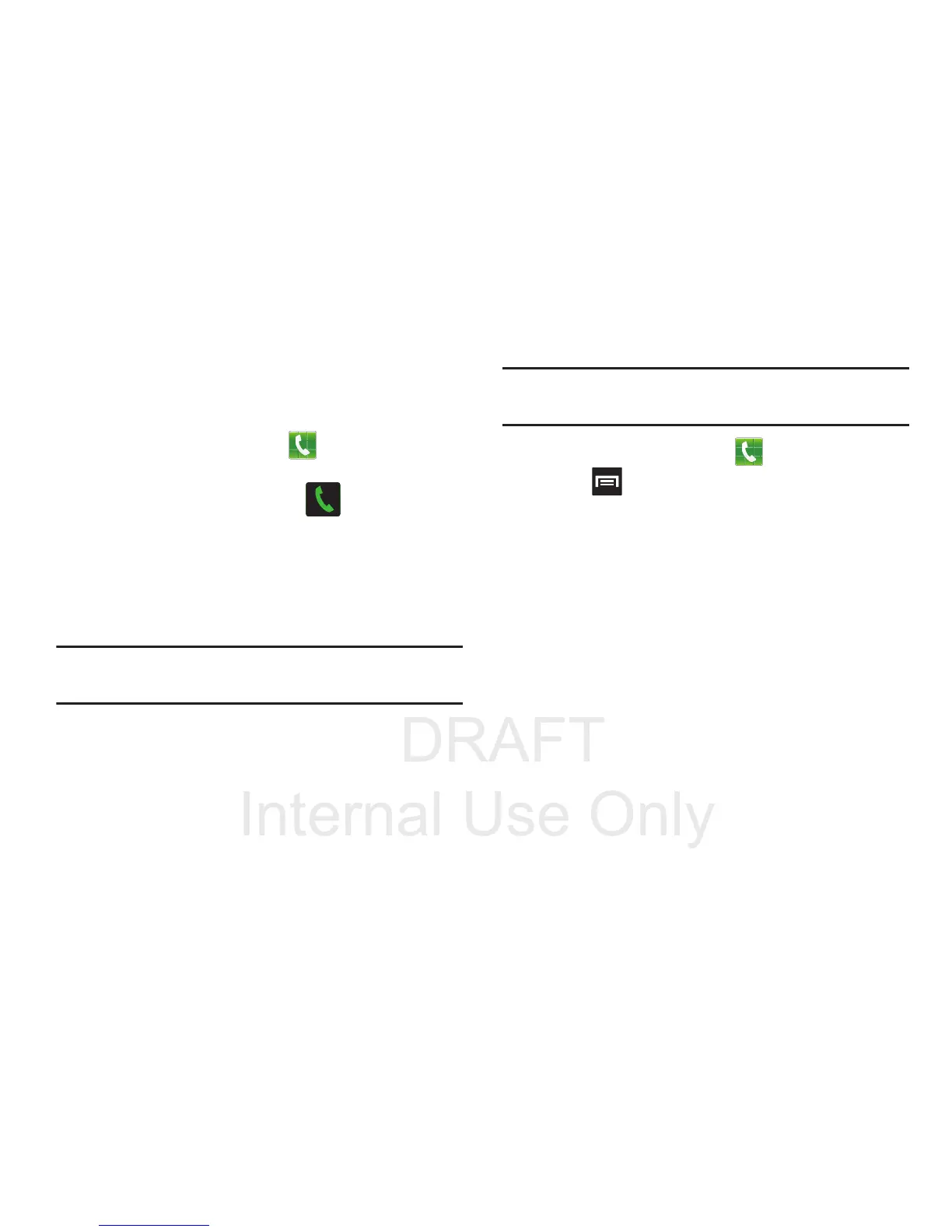78
Redialing the Last Number
The device stores the numbers of the calls you’ve dialed,
received, or missed if the caller is identified.
To recall any of these numbers:
1. From the Home screen, tap .
2. Tap the
Logs
tab to display the list of recent calls.
3. Tap the name/number and tap .
Speed Dialing
Once you have stored phone numbers from your Contacts
List, you can set up to 99 speed dial entries (2-100) and then
dial them easily whenever you want, simply by touching the
associated numeric key.
Note:
Speed dial location #1 must be reserved for Voicemail
use.
Setting Up Speed Dial Entries
Important!
Speed dial location #1 is reserved for Voicemail.
No other number can be assigned to this slot.
1. From the Home screen, tap
➔
Keypad
.
2. Press
and then tap
Speed dial setting
. The
Speed
dial setting
screen displays a virtual list of locations
with the numbers 2 through 100.
3. Tap an unassigned number slot. The
Select contact
screen displays.
4. Tap a contact and select a number to assign it to the
speed dial location. The selected contact number/
image is displayed in the speed dial number box.
