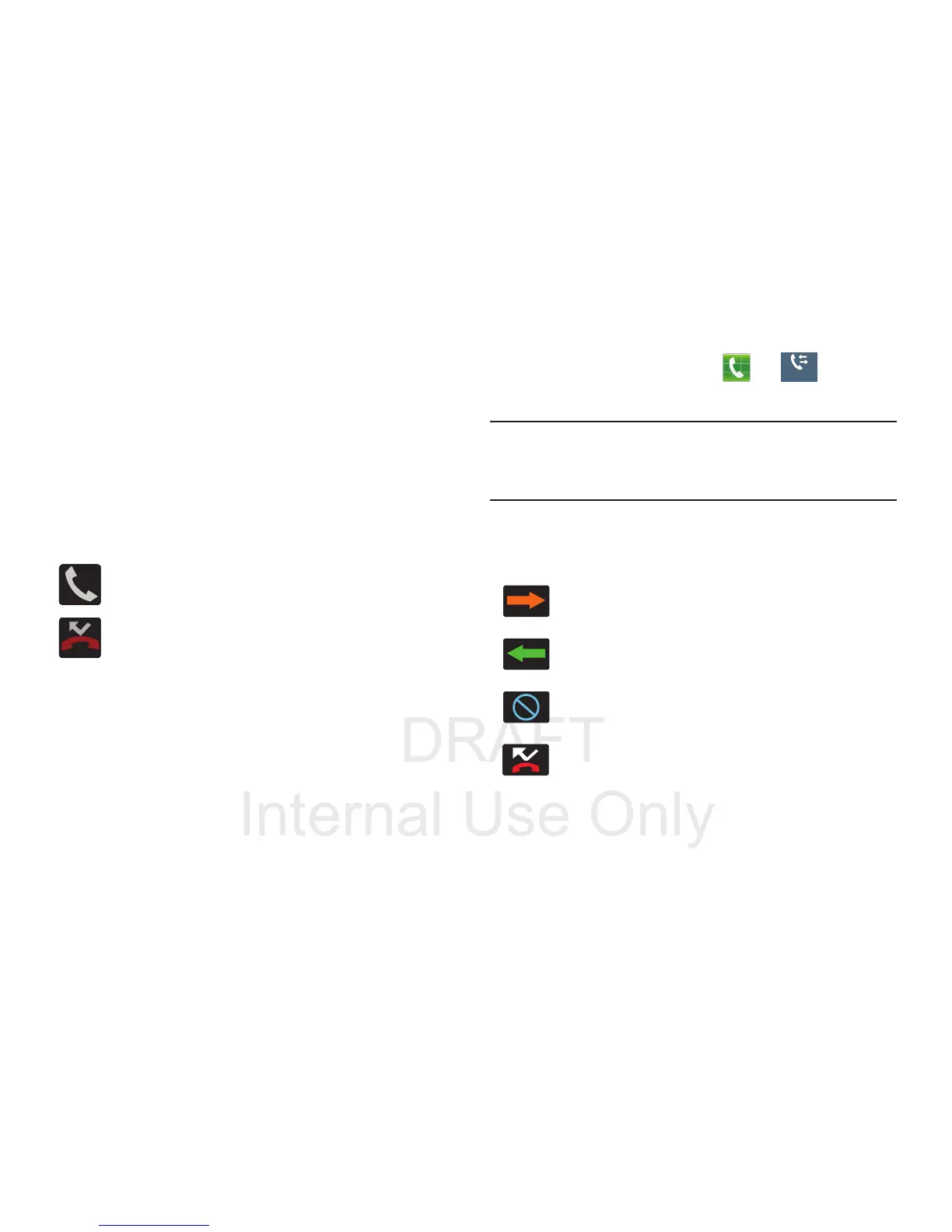Call Functions and Contacts List 89
Logs Tab
The Logs tab is a list of the phone numbers (or Contacts
entries) for calls you placed, accepted, or missed. The Logs
tab makes redialing a number fast and easy. It is continually
updated as your device automatically adds new numbers to
the beginning of the list and removes the oldest entries from
the bottom of the list.
The Notification area of the Home screen (upper-left) displays
phone notifications, status, or alerts such as:
Accessing the Logs Tab
1. From the Home screen, tap ➔ (
Logs
tab).
2. Tap an entry to view available options.
Note:
The Logs tab only records calls that occur while the
phone is turned on. If a call is received while it is turned
off, it will not be included in your calling history.
Each entry contains the phone number (if it is available) and
Contacts entry name (if the number is in your Contacts).
Displays when a call is in progress.
Displays when a call was missed.
Indicates all outgoing calls made from your device.
Indicates any received calls that were answered.
Indicates any received calls that were rejected.
Indicates a missed call.
Logs
Logs
