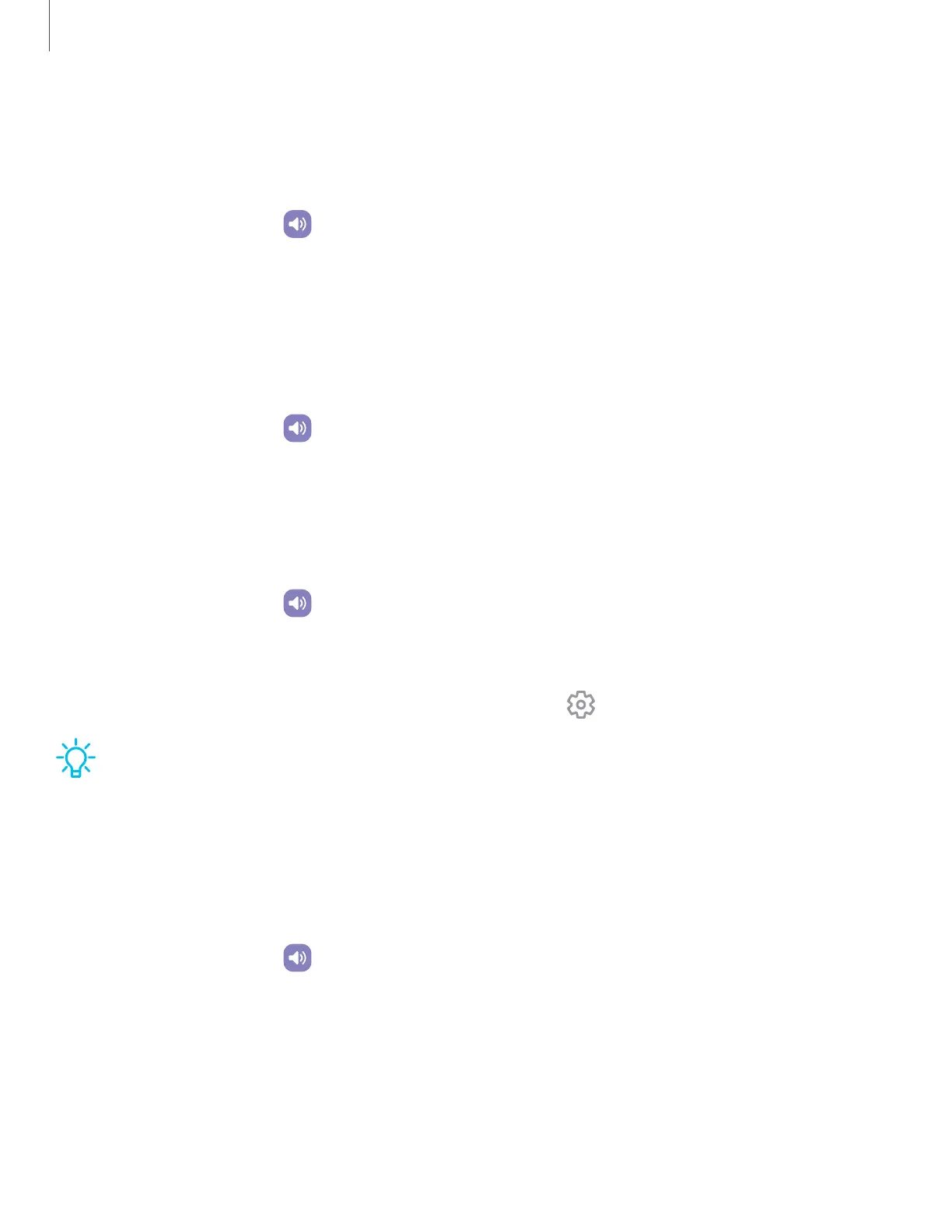Equalizer
Choose an audio preset that is customized to different genres of music, or manually
change your audio settings.
1.
From Settings, tap Sounds and vibration > Sound qualityand effects.
2. Tap Equalizer to choose a music genre.
UHQupscaler
Enhance the sound resolution of music and videos for a clearer listening experience.
This feature is only available with a headset connected.
1.
From Settings, tap Sounds and vibration > Sound qualityand effects.
2. TapUHQ upscaler and choose an upscaling option.
Adapt sound
Customize the sound for each ear and enhance your listening experience.
1.
From Settings, tap Sounds and vibration > Sound qualityand effects >
Adaptsound.
2. Tap Adapt sound for to select when to change the sound settings.
3.
Tap the sound profile that fits you best, and tap Settings to customize.
TIPTap Test my hearing to let your device identify the best sound for you.
Separate app sound
You can choose to have an app play only media sound on a Bluetooth speaker or
headset separate from the other sounds (like notifications). Connect to a Bluetooth
device to make this option available in the Audio device menu.
1.
From Settings, tap Sounds and vibration > Separate app sound.
2. Tap Turn on now to enable Separate app sound, and then set the following
options:
•
App: Choose an app to play its sound on a separate audio device.
•
Audio device: Choose the audio device that you want the app’s sound to be
played on.
114
Settings
