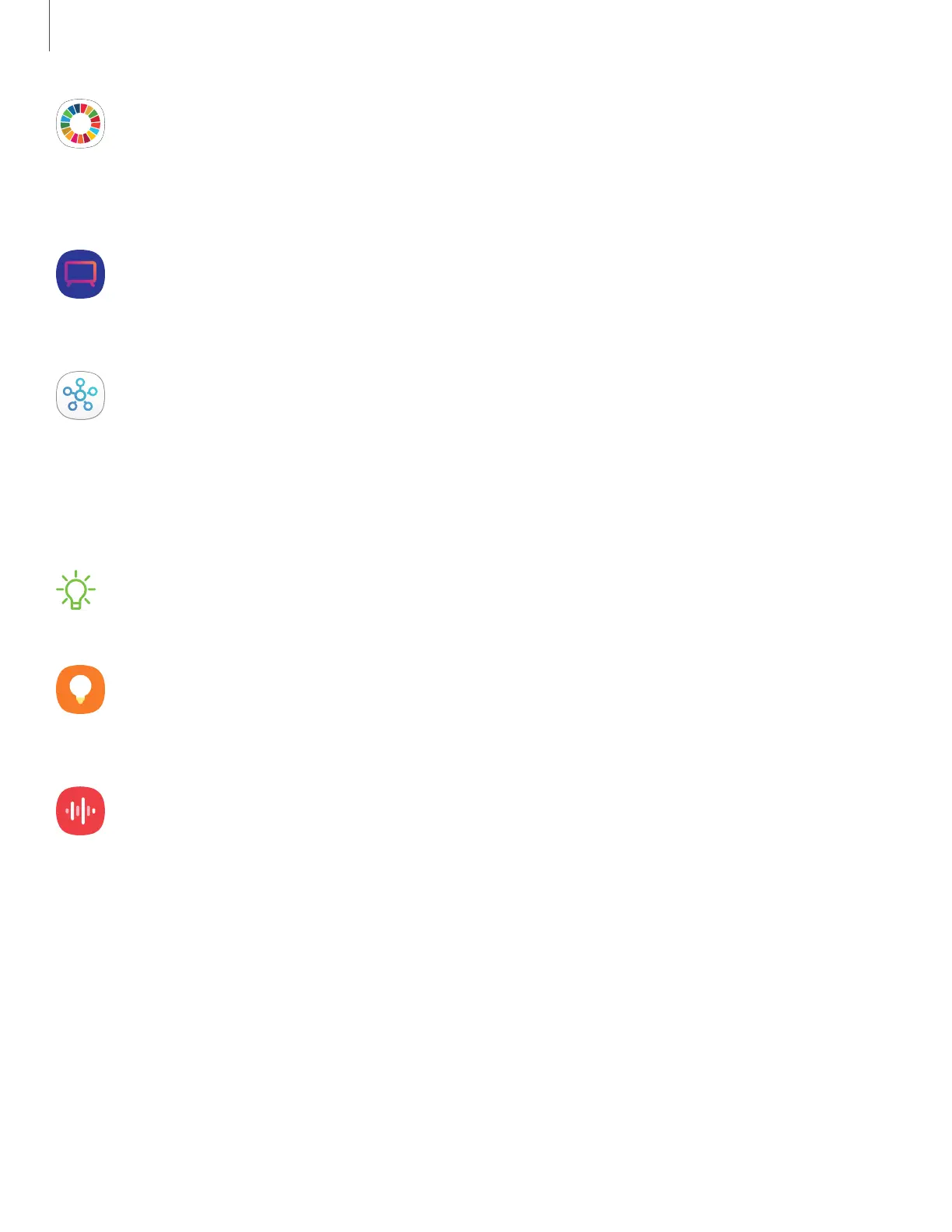Samsung Global Goals
Learn more about the Global Goals initiative and contribute towards donations that
support these causes with ads from this app.
Samsung TV Plus
Enjoy free news, entertainment, and more on your Samsung TV and mobile devices.
SmartThings
SmartThings allows you to control, automate, and monitor your home environment
through a mobile device to fit your specific needs. You can use the app to connect
multiple devices at once or one device at a time. Check the status of your devices by
looking at the dashboard.
NOTENon-Samsung connected device errors or defects are not covered by the
Samsung warranty; contact the non-Samsung device manufacturer for support.
Tips
View tips and techniques as well as the user manual for your device.
VoiceRecorder
Make audio recordings or speech-to-text memos with the Voice recorder app.
71
Apps
