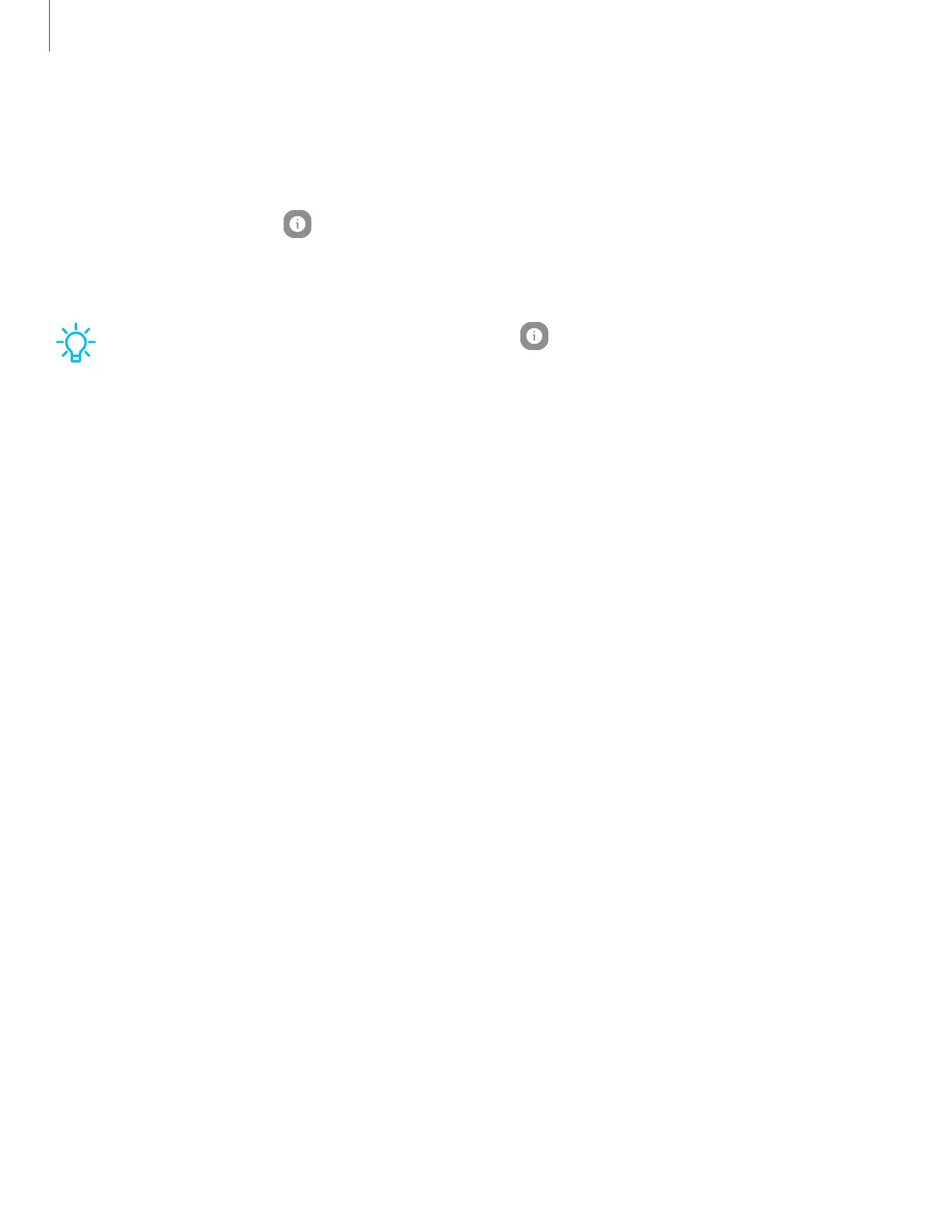About tablet
View information about your device, including current status, legal information,
hardware and software versions, and more.
1.
From Settings, tap About tablet to view your model number, serial number,
and IMEI information.
2. Tap additional items to view more information about your device.
TIPYou can view your device's FCC ID from About tablet > Status information.
Samsung Knox
Samsung Knox is Samsung’s security platform and is a mark for a Samsung device
tested for security with enterprise use in mind. Additional licensing fee may be
required. For more information about Knox, please refer to: samsung.com/us/knox.
154
Settings
