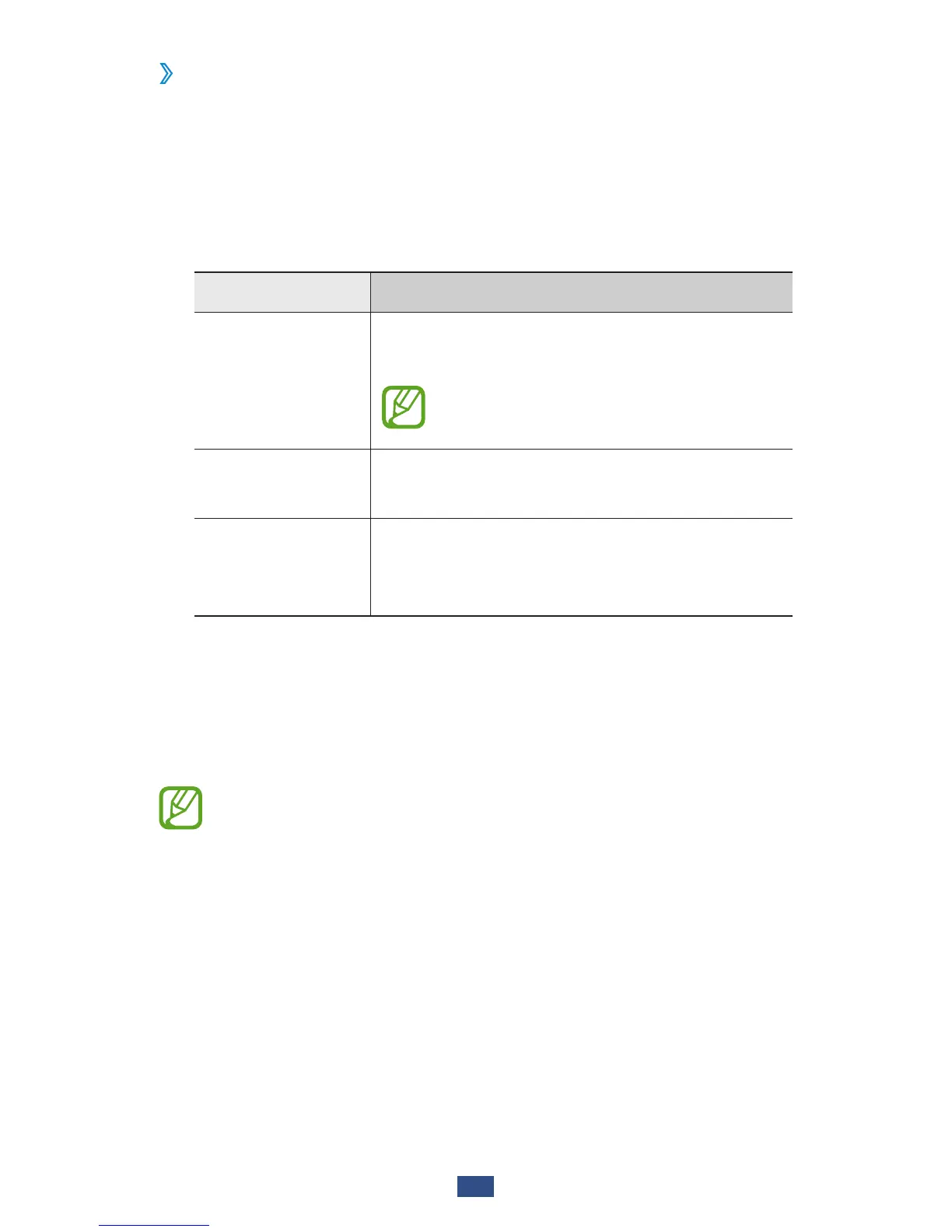Activate location services
›
You must activate location services to receive location
information or search the map.
In the application list, select
1
Settings
→
Location
services.
Change the following options:
2
Option Function
Use wireless
networks
Set to use Wi-Fi and/or mobile
networks to find your location.
You may incur additional charges
for using mobile networks.
Use GPS
satellites
Set to use GPS satellites to find your
location.
Location and
Google search
Set the device to use your current
location for Google search and other
Google services.
VPN connections
Learn to create virtual private networks (VPNs) and connect
to them securely over the Internet.
Your device should already be configured with
●
Internet access. If you have trouble accessing the
Internet, you must edit the connections. If you are
not sure what information to enter, ask your VPN
administrator.
To use this feature, you must activate the screen lock
●
feature.
