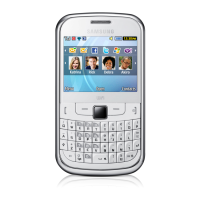41
using advanced functions
Create a message from a multimedia
template
1. In Menu mode, touch Messages → Templates
→ Multimedia templates.
2. Select the template you want.
3. Touch Send.
Your template opens as a new multimedia
message.
Use advanced camera functions
Learn how to capture photos in various modes and
customise camera settings.
Capture a series of photos
1. Slide open the phone.
2. Press and hold the Camera key to turn on the
camera.
3. Rotate the phone anti-clockwise to landscape
view.
4. Touch → .
5. Make any necessary adjustments.
6. Press and hold the Camera key to take a series
of photos.
Capture panoramic photos
1. Slide open the phone.
2. Press and hold the Camera key to turn on the
camera.
3. Rotate the phone anti-clockwise to landscape
view.
4. Touch → .
5. Select the number of photos.
6. Make any necessary adjustments.

