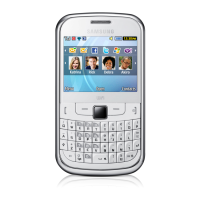63
using tools and applications
View your current position
Determine the latitude, longitude, and altitude of your
current position using the global navigation satellite
system.
In Menu mode, touch Settings → Phone settings
→ GPS settings → GPS position.
Create and view world clocks
Learn to view the time in another city and set world
clocks to appear on your display.
Create a world clock
1. In Menu mode, touch Organiser → World
clock.
2. Touch → Add.
3. Select a time zone.
4. To set daylight saving time, touch .
5. Touch OK to create your world clock.
The world clock is set as the second clock.
6. Touch Add to add more world clocks (step 3).
Add a world clock to your display
In Dual Clock Display mode, you can view clocks
with two different time zones on your display.
After you have created a world clock,
1. In Menu mode, touch Organiser → World
clock.
2. Touch → Set as 2nd clock.
3. Select the world clock you want to add.
4. Touch Set.

