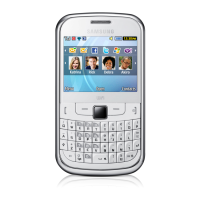46
using advanced functions
Synchronise your phone with Windows
Media Player
1. Insert a memory card.
2. In Menu mode, touch Settings → Phone
settings → PC connections → Media player →
Save.
3. Press [ ] to return to Idle mode.
4. Using an optional PC data cable, connect the
multifunction jack on your phone to a PC with
Windows Media Player installed.
When connected, a pop-up window will appear
on the PC.
5. Open Windows Media Player to synchronise
music files.
6. Edit or enter your phone’s name in the pop-up
window (if necessary).
7. Select and drag the music files you want to the
sync list.
8. Start synchronisation.
Create a playlist
1. In Menu mode, touch Music → Music player →
Playlists.
2. Touch Create.
3. Enter a title for your new playlist.
4. To assign an image to the playlist, touch Tap to
edit and select an image or capture a new
photo.
5. Touch Save.
6. Select the new playlist.
7. Touch Add → Tracks.
8. Select the files you want to include and touch
Add.

