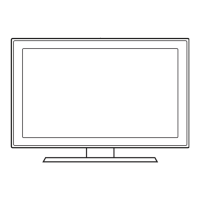34
English
Hotel TV Function
Description
Category Item
Menu OSD
Picture Menu Lock
Menu Display
y ON: The Main Menu is displayed.
y OFF: The Main Menu is not displayed.
Tools Display
y ON: The Tools Menu is displayed.
y OFF: The Tools Menu is not displayed.
Channel Menu Display
y OFF:The Home Menu is not displayed.
y ON:The Home Menu is displayed.
Panel Button Lock
Turning the front panel (local key) operations on/off.
y Unlock: Unlocks all panel keys.
y Lock: Locks all panel keys.
y
y Menu/Source: Locks the Menu and Source panel keys.
Home Menu Display
y OFF:The Home Menu is not displayed.
y ON:The Home Menu is displayed.
Home Menu Editor Edit Home Menu .
Home Menu Auto Start
y ON:The Home Menu is Auto Start.
y OFF:The Home Menu is not Auto Start.
BT Auto Remove Device List
y Delete Device List in when power on or off.
y ON: Connection history is removed in BT Music Player.
y
Clock
Clock Type
y
y
of TV and then TV is turned off automatically.
Local Time
Select the way to update the clock data
y
the TV is in stand-alone mode.
y Time Channel: The clock is set from the selected channel.
Timer Type
y
y
Music Mode
Music Mode AV
Allows music output from an mp3/audio player connected to an AV Input Source on the
signal or not. Also mutes the video so the TV does not display a picture when a guest is
Music Mode Comp
Allows music output from an mp3/audio player connected to an Component Input Source
video signal or not. Also mutes the video so the TV does not display a picture when a guest
Music Mode Backlight
mode. To save energy, set to Off.
Remote Jack
Pack
Priority AV
highest and 3 the lowest. The TV automatically displays the source with the higher priority.
the HDMI jack, and then plugs a device into the AV jack, the TV will automatically switch to
the device plugged into the AV jack (the jack with the higher priority). Note that a guest can
Priority HDMI
the highest and 3 the lowest. The TV automatically displays the source with the higher
AV Option Select which AV source of the TV is connected to the RJP jack.
HDMI Option Select which HDMI source of the TV is connected to the RJP jack. (HDMI1/HDMI2/HDMI3)
HDMI Music Mode
Allows music output from an mp3/audio player connected to an HDMI Input Source.

