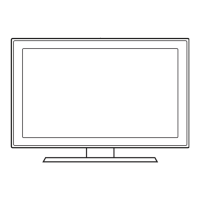49
English
Soundbar(AirTrack) Hotel mode functional characteristics:
y Power On/Off is synchronized with the TV
y HDMI_CEC defaults set to On
y Functions through the “HDMI OUT” port only
y
y
y To use Voice GuideDIGITAL AUDIO OUT (OPTICAL) or HDMI IN (ARC)
PCM at MENU > Sound > Additional Settings > Audio Format.
Channel Bank Editor (Smoovie TV Only)
The Channel Bank Editor in conjunction with the SMOOVIE remote lets you control the channels guests have access to.
channels a guest can access depend on the Bank Card installed in their SMOOVIE remote.
Setting the Channel Bank Editor under Stand-alone Mode
1. Press MUTE119ENTERE on the remote to enter the Hotel Standalone menu.
2. Go to SI vendor, and then select : “Smoovie”
3. Find the new menu option, "ChannelChannel Bank Editor".
4. Enter the “Channel Bank Editor”.
Hospitality Mode
Standalone
Widget Solution
SI Vendor
OFF DRM
d
SI Vendor
Smoovie
d
SI Vendor
Smoovie
d
SI Vendor
Smoovie

