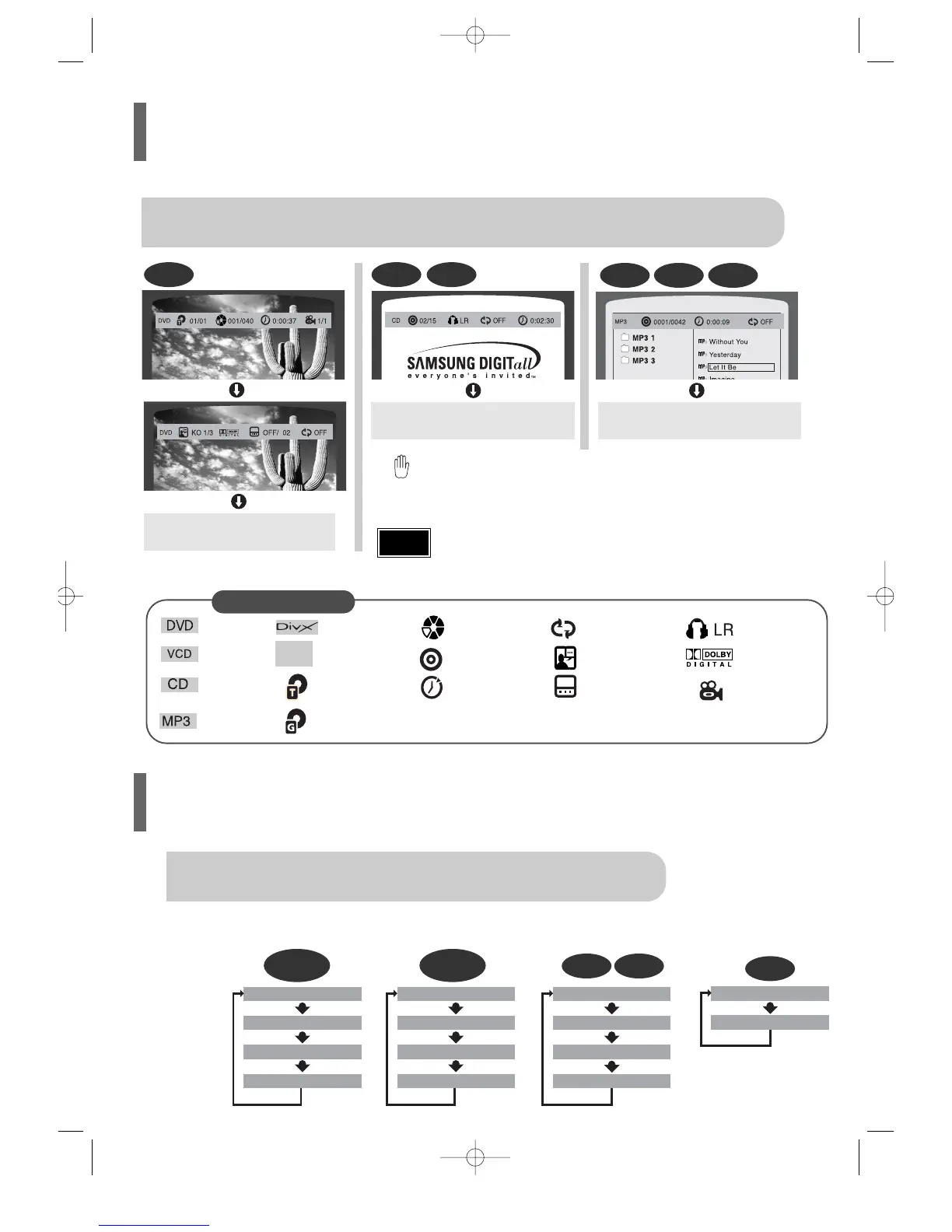29
Press INFO button.
•
Each time the button is pressed, the display changes as follows:
Press the REMAIN button.
•
For checking the total and remaining time of a title or chapter being played.
DVD
The information display
disappears from the screen
The information display
disappears from the screen
The information display
disappears from the screen
VCD CD
•
appears on the TV screen!
If this symbol appears on the TV screen while buttons are being operated, that
•
Depending on the disc, the disc information display may appear different.
•
Depending on the disc, you can also select DTS, DOLBY DIGITAL, or
PRO LOGIC.
Note
Each time the REMAIN button is pressed
MP3 DivX JPEG
You can view disc playback information on the TV screen.
Displaying Disc Information
Checking the Remaining Time
Screen Display
CD display
VCD display
DVD display
TITLE display
MP3 CD display
DivX display
ELAPSED TIME display
TRACK (FILE) display
CHAPTER display
SUBTITLE display
AUDIO LANGUAGE display
REPEAT PLAYBACK display
ANGLE display
DOLBY DIGITAL display
STEREO (L/R) display
DVD-AUDIO display
DVD
AUDIO
GROUP display