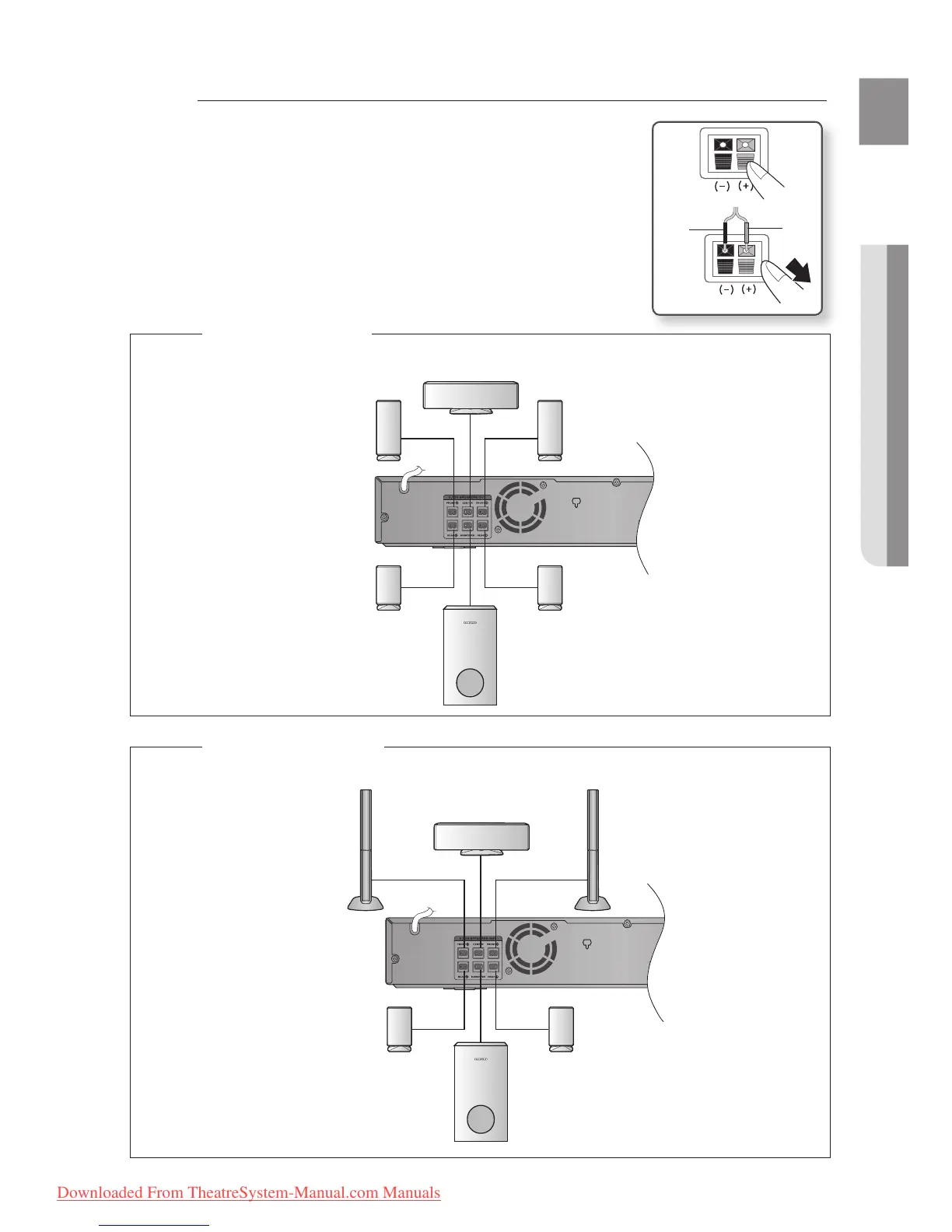Connecting the Front, Rear, Center and Subwoofer Speakers
Press down the terminal tab on the back of the speaker.
Insert the black wire into the black terminal (–) and the red wire into
the red (+) terminal, and then release the tab.
Connect the connecting plugs to the back of the Home Cinema.
Make sure the colors of the speaker terminals match the colors of
the connecting plugs.
1.
2.
3.
~
Black
Red