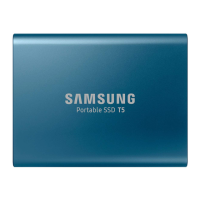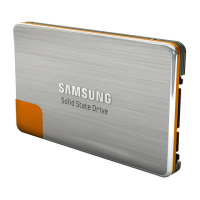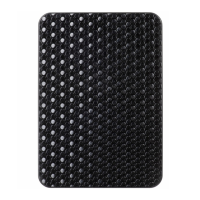-L [--list ]
The ‟L or --list option will display a list of Samsung SSDs which shows the Model Name, Firmware version, Capacity, Disk Heath, TBW,
etc.
※Note: in case of OS disk Disk Number is preceded with '*'
※Note: For normal SSDs connected directly to the system, the “Disk Number” is displayed as a single natural number (0 or 1 or
2 etc.), but under RAID configuration, the “Disk Number” will be shown in Library type : Controller ID : Disk ID format(eg- 2:0:1).
1) LSI Library Type : 1 (IR 1), 2 (IR 2), 4 (IR 3), 8 (MegaRAID)
2) Controller ID : Identifier of HBA/RAID controller (numbering)
3) Disk ID : Identifier of SSD in one controller ID
※
“-d 0” for only Samsung SSD and “-d 2:0:1” for RAID configuration
.
