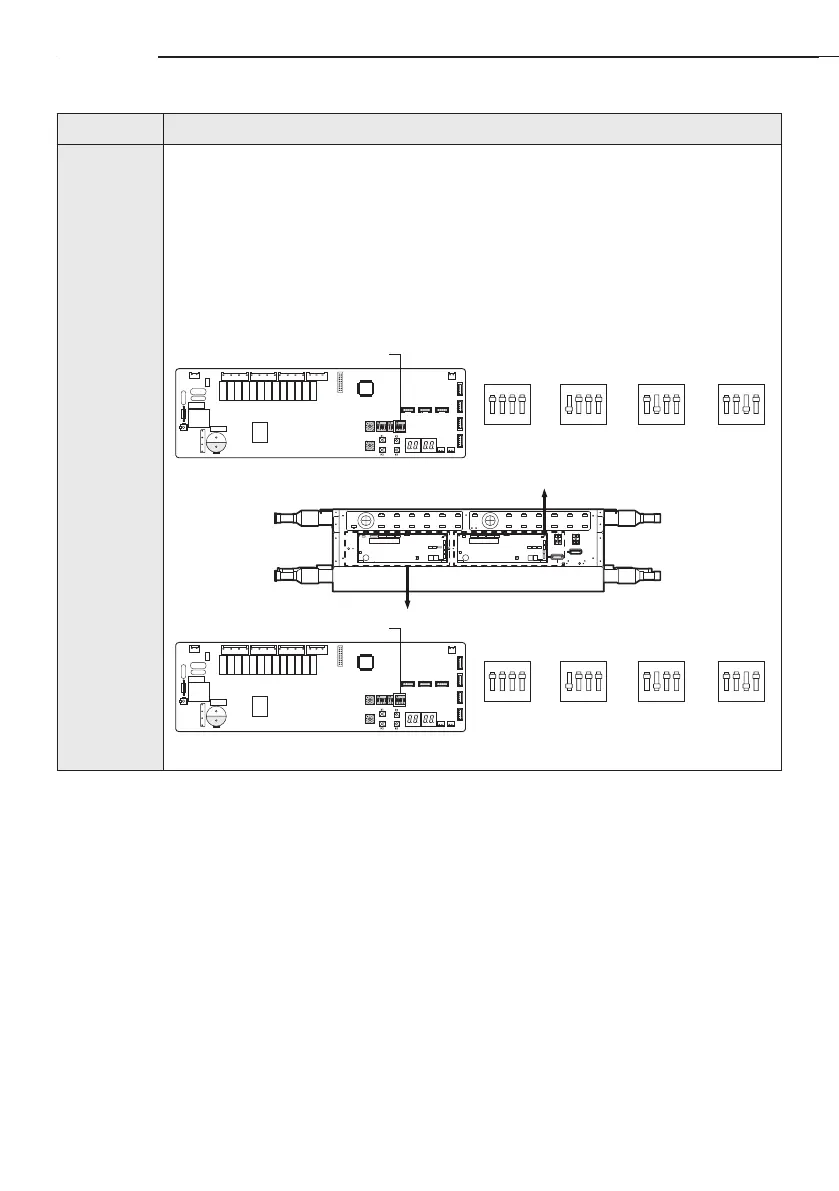24
Process
3. DIP switch
setting
for using
Y-connetor
[MCU-S12*, MCU-S8*]
When twinning 2 adjacent ports, Y-connectors can only be connected to the port combinations noted below.:
[#1-A] + [#1-B] port, [#1-C] + [#1-D] port, [#1-E] + [#1-F] port
[#2-A] + [#2-B] port, [#2-C] + [#2-D] port, [#2-E] + [#2-F] port
Y-connector port combinations that are NOT allowed: #1 Ports: B + C port, D + E port, any non-continuous
port (example: A+C)
#2 Ports: B + C port, D + E port, any non-continuous
port (example: A+C)
Set Dip Switch Settings when using Y-connector
Dip Switch Settings when using Y-connector
Dip Switch Settings when using Y-connector
1
ON
234 1
ON
234 1
ON
234 1
ON
234
S/W Option S/W Option S/W Option S/W Option
Default
Combination
of A+B port
Combination
of C+D port
Combination
of E+F port
1
ON
234 1
ON
234 1
ON
234 1
ON
234
S/W Option S/W Option S/W Option S/W Option
Default
Combination
of A+B port
Combination
of C+D port
Combination
of E+F port
<Section #1>
<Section #2>
Wiring
ki]_TW]`WZhTW\pttj|GrniluRmyUGGGY[ YWYYTXXTYYGGG㝘㤸G_a\`aWW
