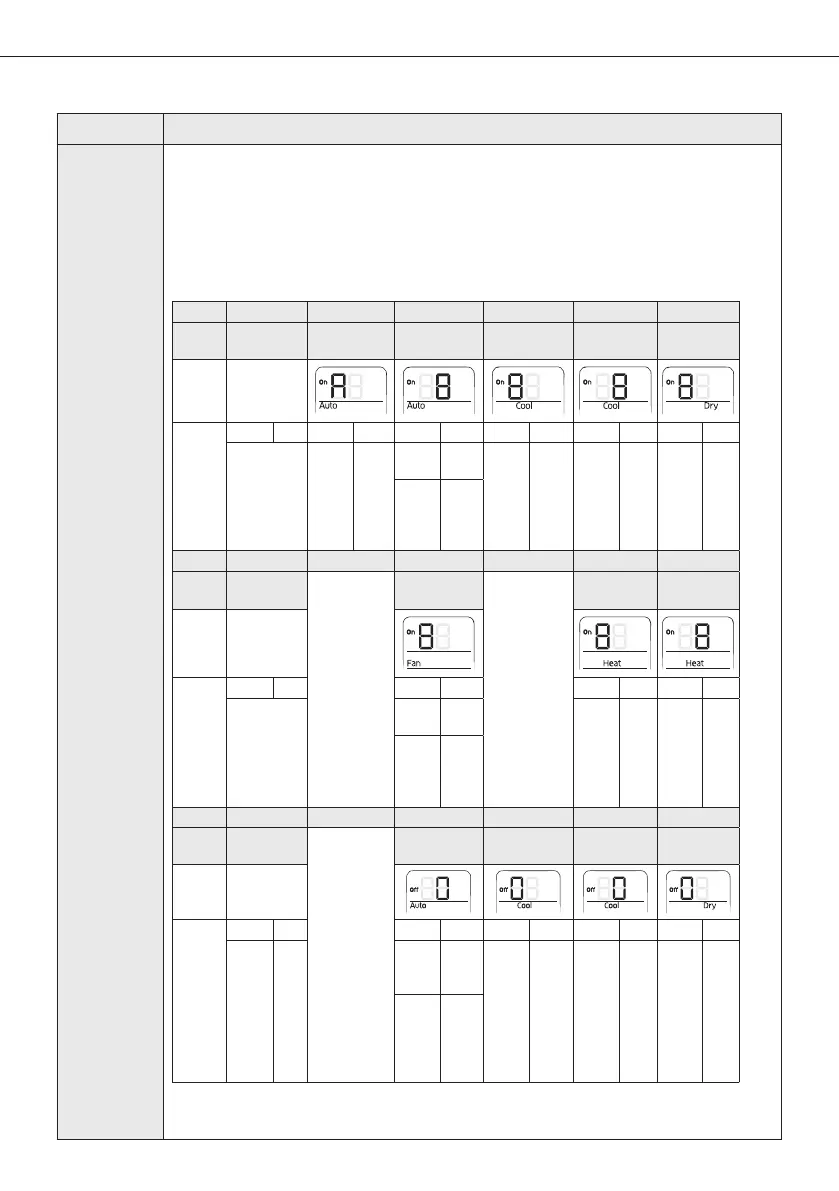25
Process
4. MCU
address and
port setting
for indoor
unit
(for wireless
remote
controller)
Auto setting: refer to 'auto pipe pairing' in outdoor installation manual.
Manual setting :
1. Wireless remote controller
1) Enter mode to set option
2) Assign an indoor unit MCU port address by wireless remote controller
– The initial setting status of indoor unit ADDRESS(MAIN/RMC/MCU port) is “0A0000-100000-
200000-300000”
Option SEG1 SEG2 SEG3 SEG4 SEG5 SEG6
Explanation PAGE Mode
Setting Main
address
100-digit of indoor
unit address
10-digit of indoor
unit
The unit digit of
an indoor unit
Remote
Controller
Display
Indication
and Details
Indication Details Indication Details Indication Details Indication Details Indication Details Indication Details
0A
Address
setting
mode
0
No Main
address
0~9 100-digit 0~9 10-digit 0~9
A unit
digit
1
Main
address
setting
mode
Option SEG7 SEG8 SEG9 SEG10 SEG11 SEG12
Explanation PAGE
-
Setting RMC
address
-
Group
channel(*16)
Group address
Remote
Controller
Display
Indication
and Details
Indication Details Indication Details Indication Details Indication Details
1
0
No RMC
address
RMC1 0~F RMC2 0~F
1
RMC
address
setting
mode
Option SEG13 SEG14 SEG15 SEG16 SEG17 SEG18
Explanation PAGE
-
Setting MCU PORT
address
10-digit of MCU
The unit digit of
MCU
PORT address
Remote
Controller
Display
Indication
and Details
Indication Details Indication Details Indication Details Indication Details Indication Details
0
No MCU
port
address
0~1 10-digit 0~9
A unit
digit
A~F
PORT
Location
1
MCU
port
address
setting
mode
Example> If you want to set theindoor unit to ‘A’ port of MCU #1.
0A0000 – 100000 – 20101A -30000
ki]_TW]`WZhTW\pttj|GrniluRmyUGGGY\ YWYYTXXTYYGGG㝘㤸G_a\`aWW
