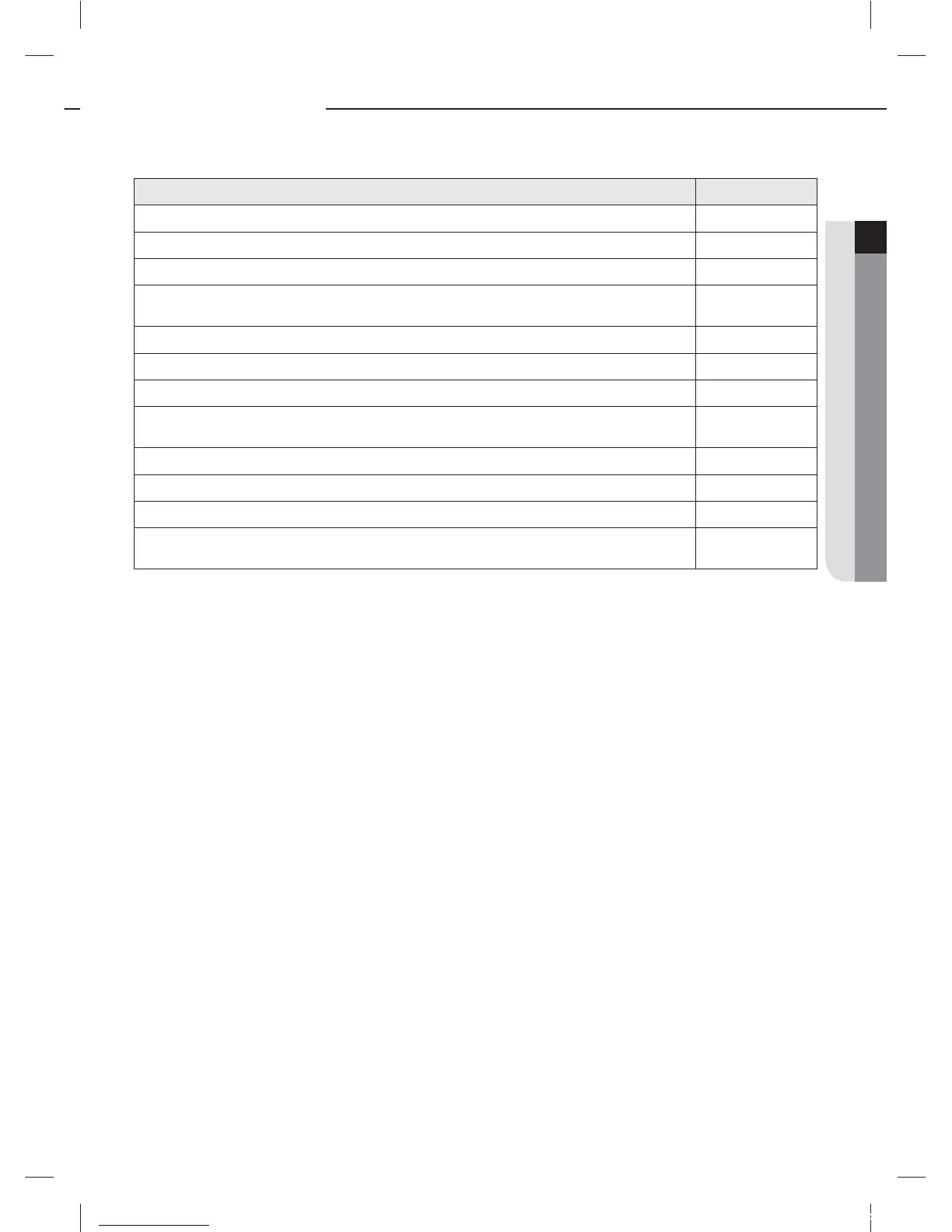ENGLISH
21
❈
After installing MCU, check those items below. If you nd something unfullled, refer to the manual to complete it.
Item Check
1. If the gas leaking test has been completed or not.
2. If MCU has been xed securely enough to avoid the danger of vibration and falling or not.
3. The Insulation condition of the pipe. (Refrigerant pipe, Pipe connection.)
4. If the R-410A refrigerant has been charged or not.
If the subsidiary unit for R-410A has been used or not.
5. Checking malfunction of the wire and the communication line.
6. If the MCU frame has been installed upside-down or not.
7. If the wire earthing work has been done or not.
8. If the space between sidewalls, ceiling concrete, and the ceiling Tex has been secured enough or
not to install the MCU frame.
9. If the supporting tool of the MCU pipe has been safely placed in 1.5m intervals or not.
10. If the prescribed wire has been used or not.
11. If the supplied power is proper or not.
12. If the additional refrigerant is proper or not.
(Refer to the installation manual of the HR outdoor unit.)
Commisioning
tj|Tz]ullXuptluGWZ[`WhTW]UGGGYX YWX\TW`TX^GGG㝘㤸GXWa\Za[`
