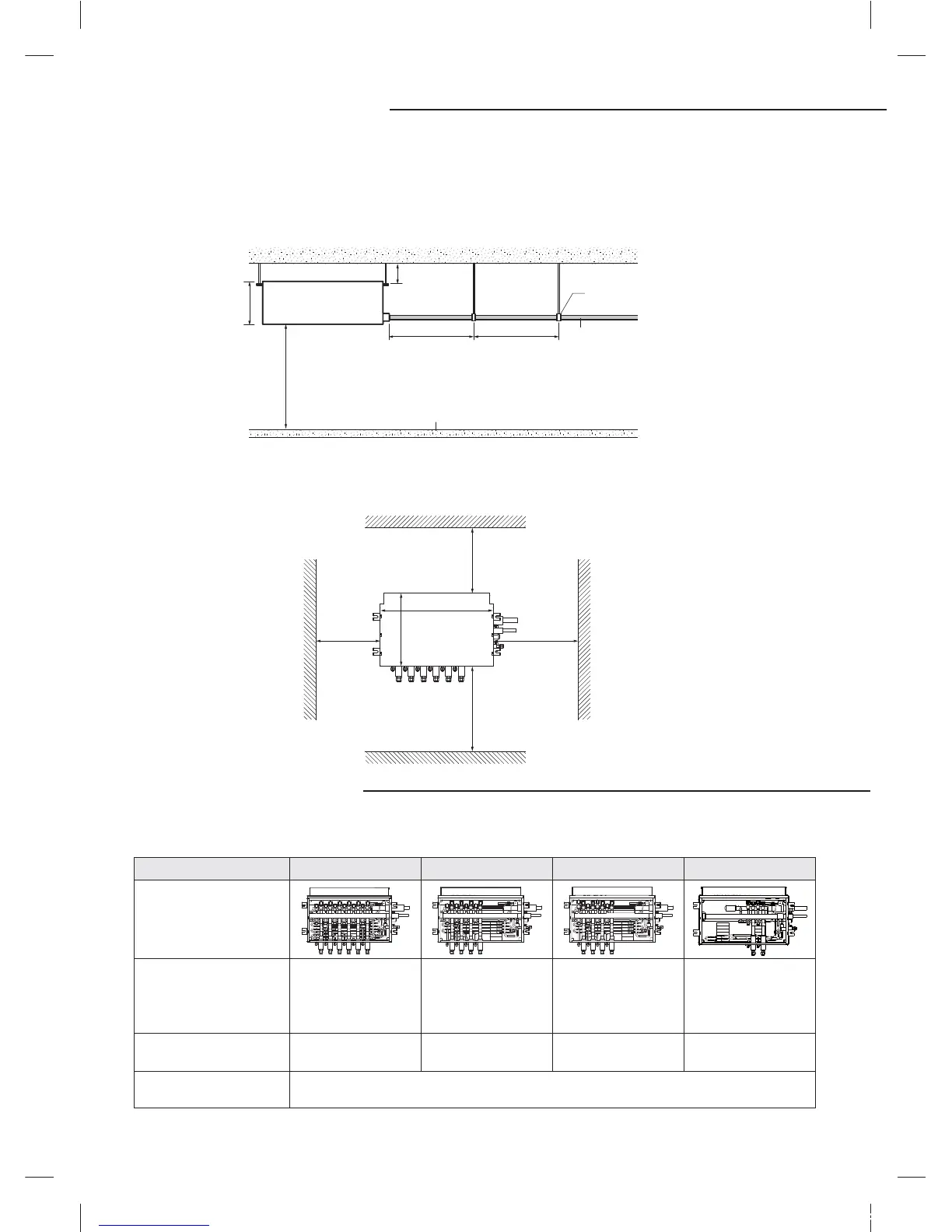8
Space requirements
7. Select the place where MCU supporting structure can support the weight of the indoor unit and have strong vibration
resistance without any slope.
(If the structure is not strong enough, MCU may fall down and break, which can cause injury to your body.)
8. Select a place with enough space for repairing and services.
(Leave enough space between sidewalls in installation.-refer to the picture below)
1. MCU specication
Installing the unit
Model MCU-S6NEE1N MCU-S4NEE1N MCU-S4NEE2N
MCU-S2NEK1N
Exterior of MCU
Number of connectable
indoor units
Up to 6 units Up to 4 units
Up to 2 units
❋ Refer to the detail
information of
installation
Up to 2units
Maximum capacity of
connectable indoor units
56 kW (192MBH) 56 kW (192MBH) 56 kW (192MBH)
28 kW (96MBH)
Internal EEV
Not inluded
Cannot connect indoor unit without internal EEV
Ceiling tex
Ceiling concrete
MCU
1.5m(5') or less 1.5m(5') or less
Pipe hanger
Refrigerant pipe
Do not install the MCU to close to the ceiling Tex[minimum 50mm(2')]
0.25m(0.8') or
more
199mm
MCU
400mm(16") or more
700mm(28") or more
400mm(16")
or more
500mm(20")
or more
728mm (28.7")
469mm (18.5")
tj|Tz]ullXuptluGWZ[`WhTW]UGGG_ YWX\TW`TX^GGG㝘㤸GXWa\Za[]
