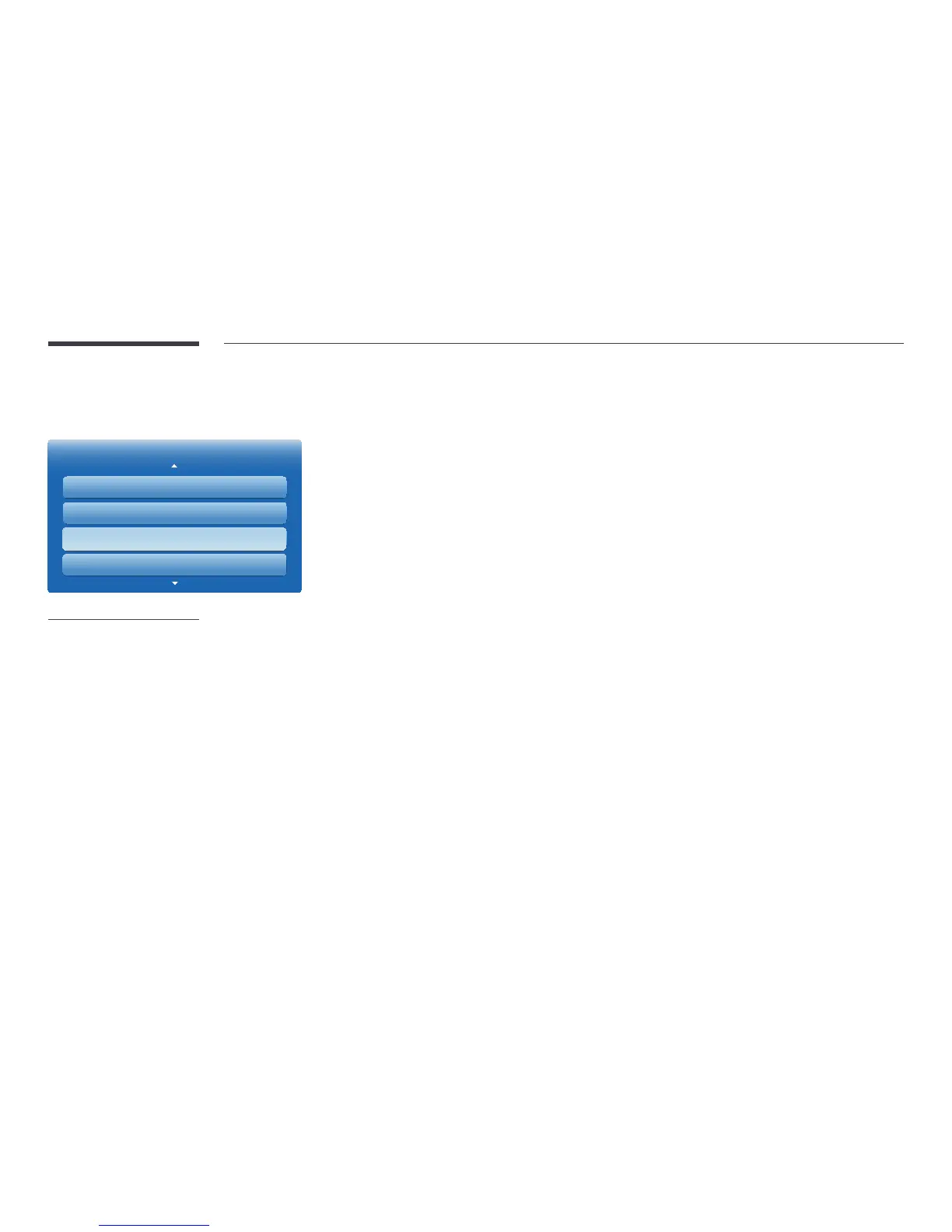122
Rotate menu
MENUm → System → Rotate menu → ENTERE
System
Time
Menu Language
Rotate menu
Eco Solution
English
Landscape
-
The displayed image may differ depending on the model.
Configure the menu screen.
•
Landscape: Display the menu in landscape mode (default).
•
Portrait: Display the menu in portrait mode on the right side of the product screen.
―
Available in PC/DVI/HDMI/MagicInfo mode.
