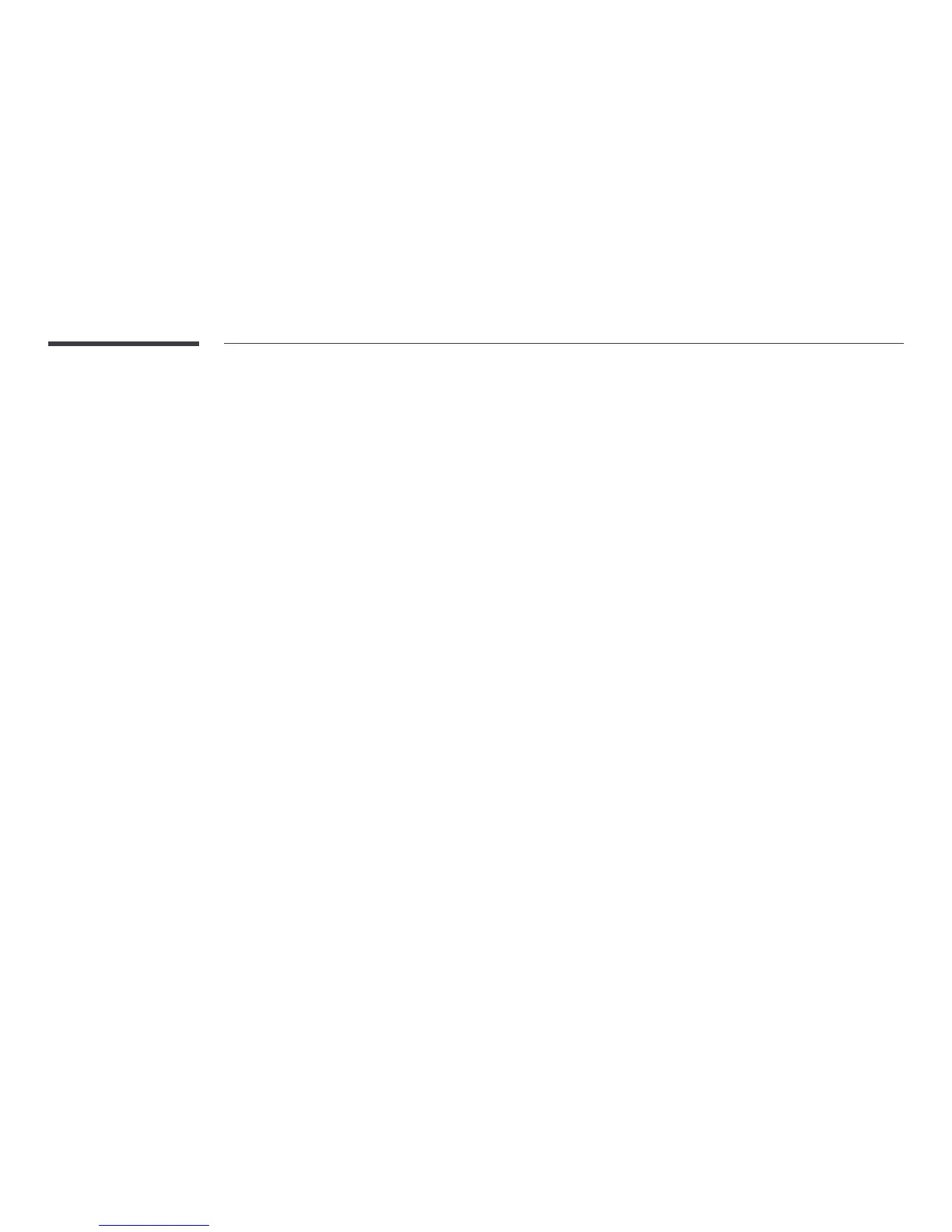179
Photos
MENUm → Support → Contents Home → AllShare Play → Photos → ENTERE
Viewing a Photo (or Slide Show)
1
Select the internal memory or a USB device. Select a file from the list of files.
2
Press the E button.
•
To view files manually, one at a time, press the left or right arrow buttons.
•
To start the slide show, press the
∂
(Play) button when the file you selected is displayed.
•
During the slide show, all files in the file list are displayed in order, starting from the file you selected.
―
If you select the wrong background music, you cannot change the music until the BGM (Background Music) has finished loading.
―
During a slide show, press the TOOLS button to access additional functions such as Go to Photos List, Stop Slide Show, Slide Show Speed, Slide Show Effect,
Background Music On / Background Music Off, Background Music Setting, Picture Mode, Sound Mode, Zoom, Rotate and Information.
―
You can use the ∑(Pause), ∫(Stop), and ∂(Play) buttons on the bottom of your remote during a slide show.
―
When you press the ∫(Stop) or RETURN button, the slide show stops and the main photo screen re-appears.
