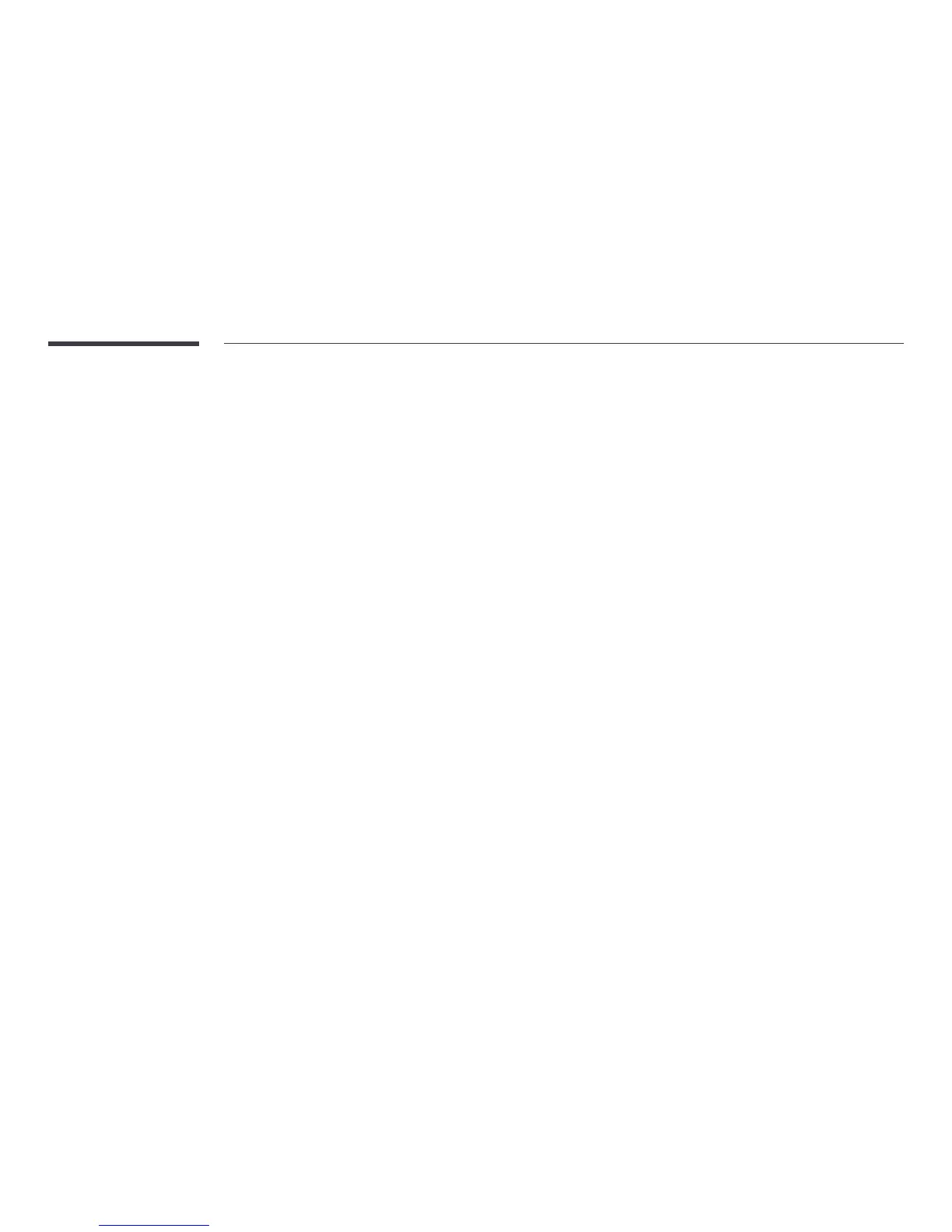59
•
DisplayPort daisy chain
To display the DP IN video input through the DP OUT output port, select a device connection method from Single Stream Transport (SST) and Multi Stream Transport
(MST).
Clone: In this Single Stream Transport (SST) output mode, the same screen output is displayed on two display devices connected.
―
If Clone is selected, the PC recognizes the two displays as a single monitor.
―
Clone mode is enabled if the input source is a digital input other than DisplayPort, such as DVI, HDMI1, HDMI2, or HDMI3.
Expand: In this Multi Stream Transport (MST) mode, a different screen output is displayed on two display devices connected.
―
If Expand is selected, the PC recognizes the two displays as separate monitors.
―
The mode functions only on a PC that supports DisplayPort 1.2 MST.
―
For Full HD resolution (1920x1080) displays, a maximum of four displays can be connected.
