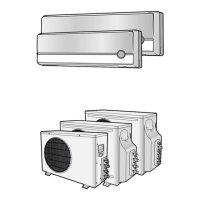Outdoor PCB Display
Switch
Indoor unit
address
View data display
Ampere Switch Selection
MH068FXEA4
MH080FXEA4
MH18VP2X
MH19VP2X
MH052FXEA2
17.0A
(Default)
13.0A
(Default)
14.0A
10.0A
11.0A
12.0A
8.0A
10.0A
ON
ON
3
ON
4
Switch
OFF
OFF
OFF
OFF
ON
Ampere Limit Setting & Changing Procedure
WARNING
◆ Do not adjust the "Ampere Limit Switch", because it needs to meet HDB
requirement or Local authorities.
◆ "Ampere Limit Switch" is initially set to the default value (table below).
◆ "Ampere Limit Switch" is on the PCB of outdoor unit.
◆ Contact the authorized service technician or dealer for setting and changing the
"Ampere Limit Switch".
◆ Before changing the "Ampere Limit Switch", turn off the main power of the
system.
◆ Please refer to the lower figure and table.
Step 4 Testing operation (Indoor unit)
Press the button.
Result
: ◆ The indicator lights on the indoor unit flash at half-second
intervals.
◆ While the indoor unit opens, the indoor unit fan runs to start.
Press the button.
Result
: The outdoor unit operates in cooling or heating mode as
following the room temperature.
Air flow direction Press the button and check that the air flow
blades work properly.
➢
It could take maximum 60 minutes to operate for the protection of the
compressor if the outdoor temperature is below -5°C.
❊ The designs and shape are subject to
change according to the model.

