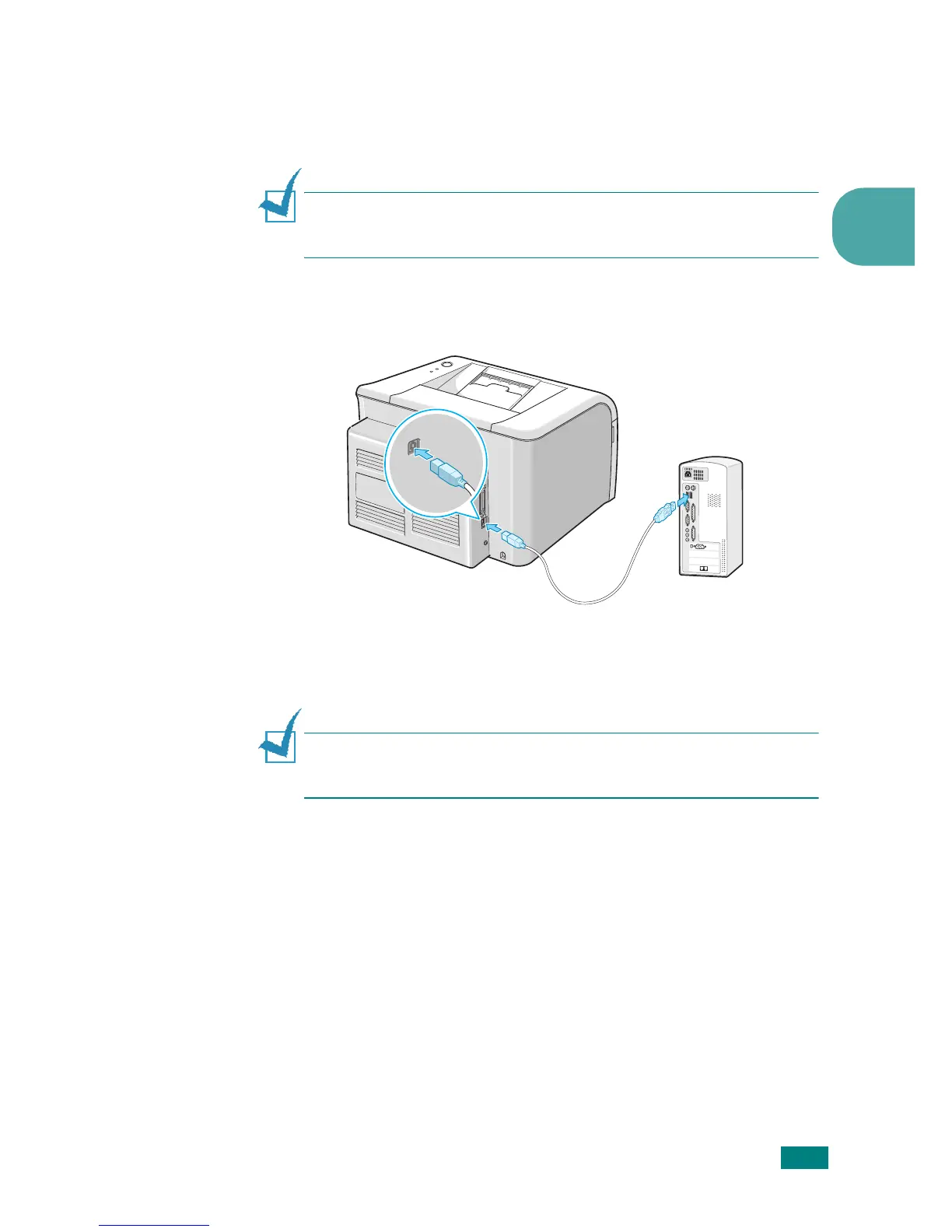S
ETTING
U
P
Y
OUR
P
RINTER
2.10
2
3
Connect the other end of the cable to the parallel interface port on
your computer, and tighten the screws.
See your computer’s User’s Guide, if you need help.
Using a USB Cable
N
OTE
: Connecting the printer to the USB port of the computer
requires a certified USB cable. You will need to buy a USB 1.1
compliant cable that is within 3 m in length.
1
Make sure that both the printer and the computer are turned off.
2
Connect a USB printer cable into the USB port on the back of the
printer.
3
Connect the other end of the cable to the USB port on your
computer.
See your computer’s User’s Guide, if you need help.
N
OTE
:
To print using the USB interface, you must be running
Windows 95/98/Me/2000/NT 4.0/XP or Macintosh with the
OS 10
.3 or
higher.
