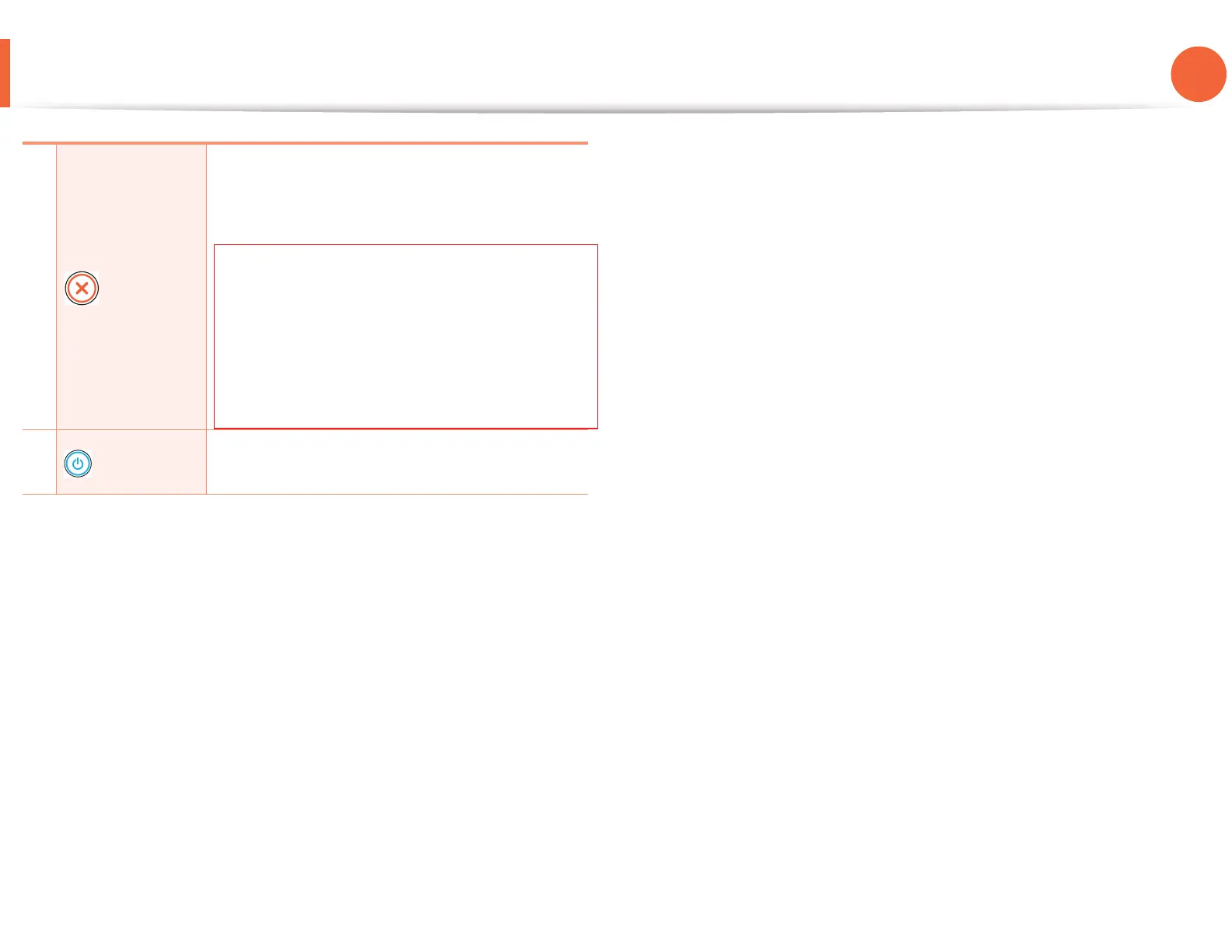Control panel overview
20
1. Introduction
5
(Cancel)
Stops an operation at any time and there are
more functions.
• Cancels the current job.
• Prints demo page: Press and hold this
button for about 2 seconds until the status
LED blinks, and release.
• Prints configuration reports/network
configuration reports
a
: Press and hold
this button for about 4 seconds until the
status LED blinks, and release.
6
(Power)
You can turn the power on and off with this
button.
a. Network and wireless models only (see "Features by models" on page 6).
