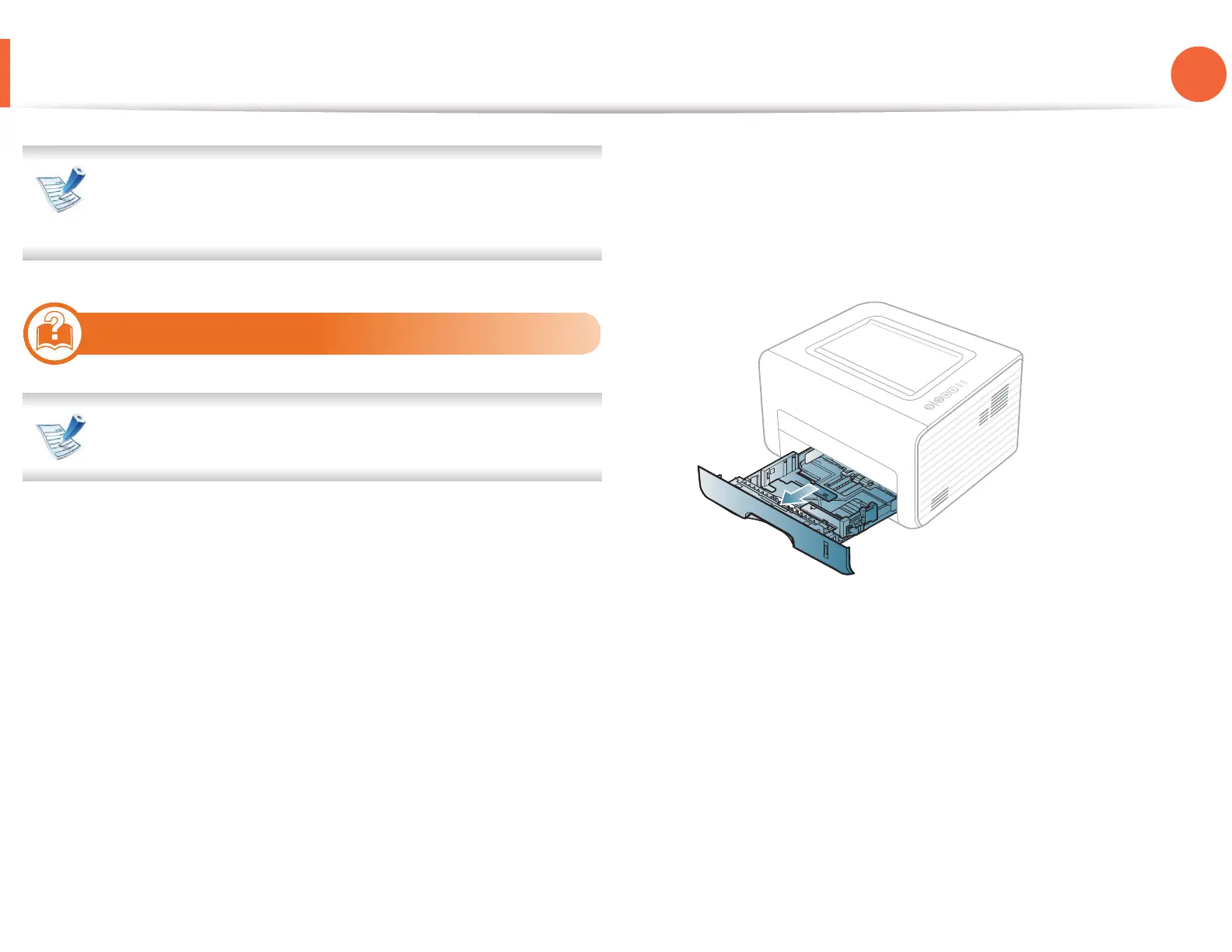55
4. Troubleshooting
Clearing paper jams
To avoid tearing the paper, pull the jammed paper out slowly
and gently.
1
In tray 1
Click this link to open an animation about clearing a jam.
1
Open and close the front cover. The jammed paper is
automatically ejected from the machine.
If the paper does not exit, go to the next step.
2
Pull out tray 1 .
