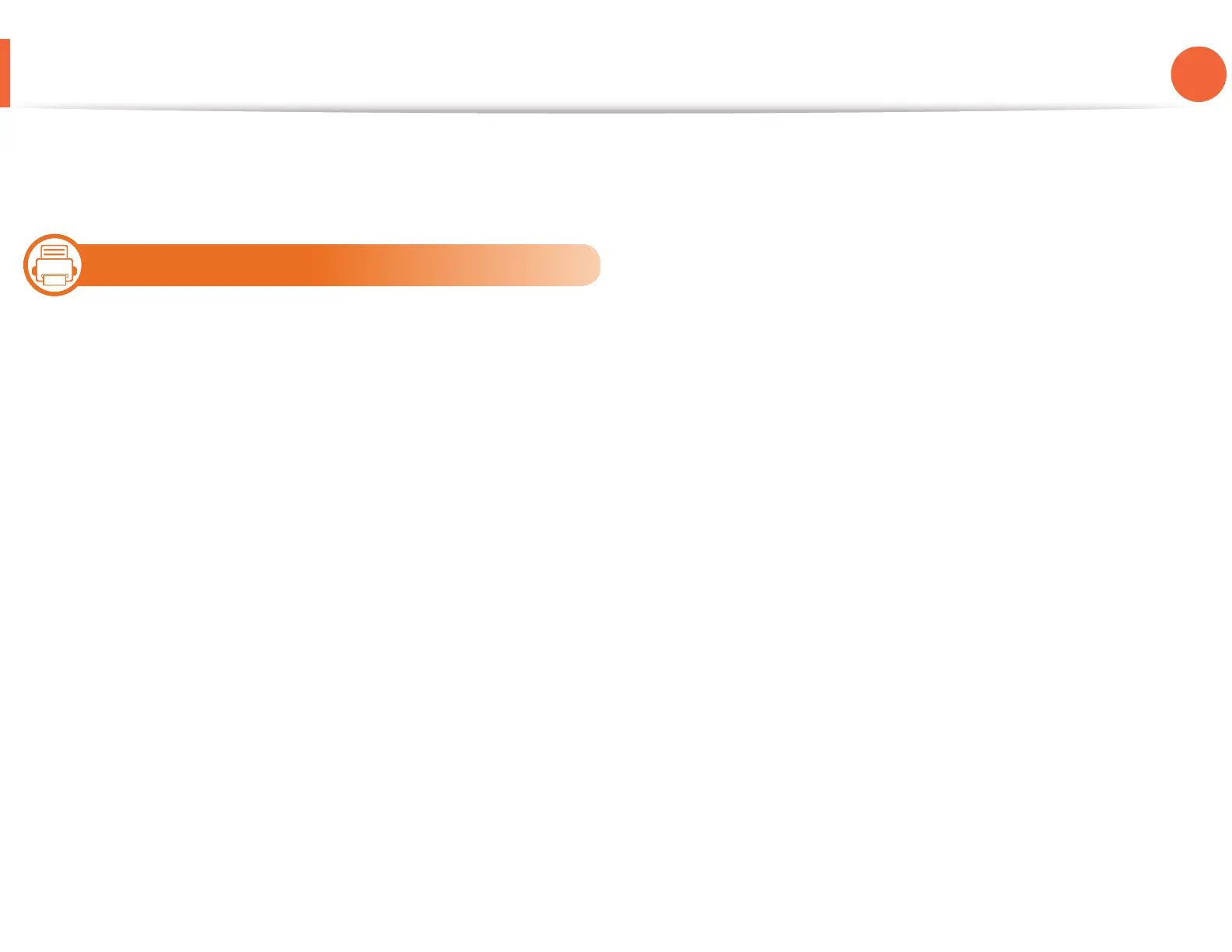23
1. Introduction
Reinstalling the driver
If the printer driver does not work properly, follow the steps below to
reinstall the driver.
13
Windows
1
Make sure that the machine is connected to your computer
and powered on.
2
From the Start menu, select Programs or All Programs >
Samsung Printers > your printer driver name > Uninstall.
3
Follow the instructions in the installation window.
4
Insert the software CD into your CD-ROM drive and install the
driver again (see "Installing the driver locally" on page 22).
