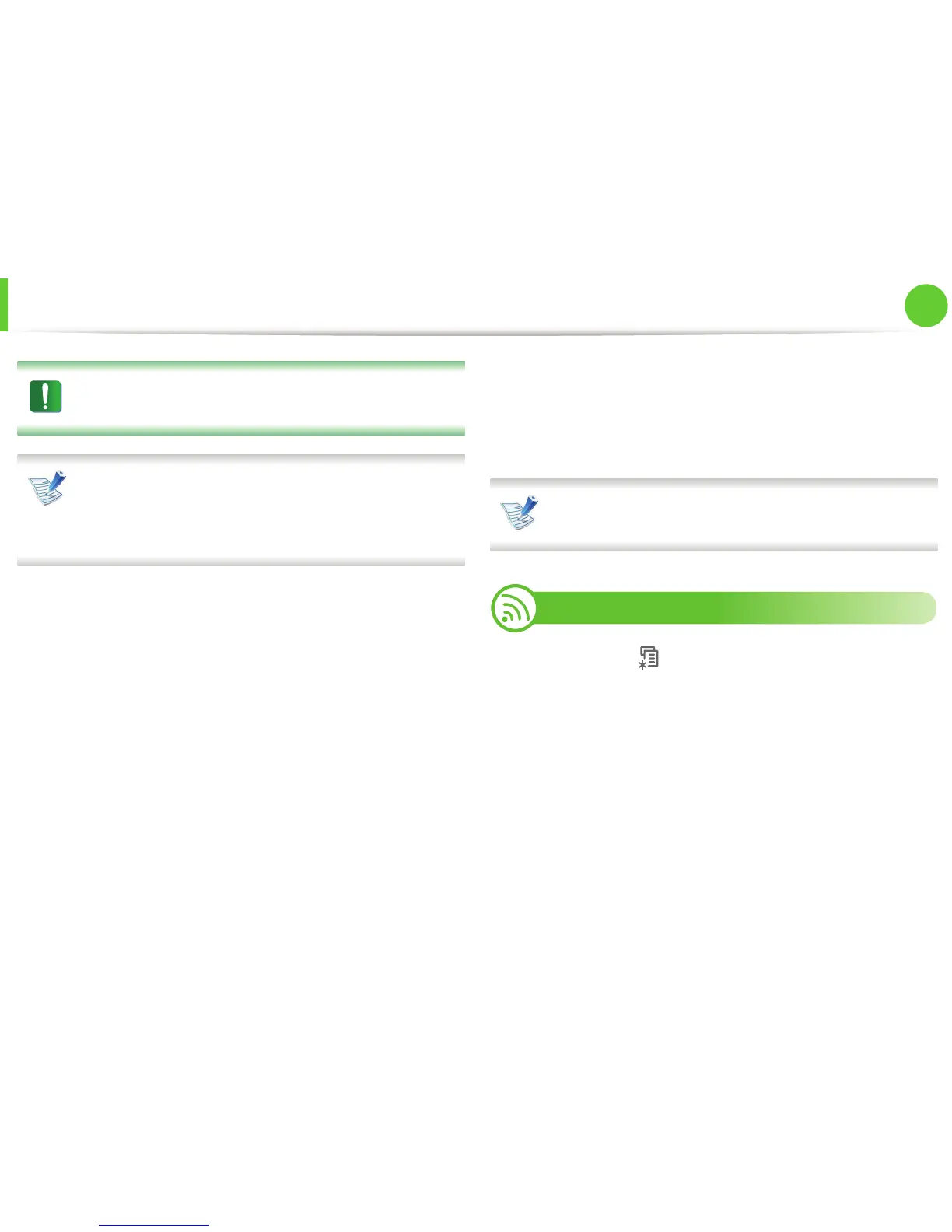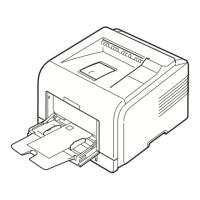25
2. Utilización de una impresora
conectada en red
configuración de IPv6
IPv6 únicamente es compatible en Windows Vista o
superior.
Si parece que no funcione la red IPv6, establezca todos
los ajustes de red a los valores predeterminados de
fábrica y vuelva a intentarlo utilizando Borrar ajuste
(consulte “Red” en la página 40).
Para usar el entorno de red de IPv6, realice el siguiente
procedimiento para utilizar la dirección IPv6.
1
Conecte el dispositivo a la red mediante un cable de red.
2
Encienda el dispositivo.
3
Imprima un Informe de configuración de red que
comprobará las direcciones IPv6 (consulte “Impresión del
informe de configuración de red” en la página 13).
4
Seleccione Inicio > Panel de control > Impresoras y
faxes.
5
Haga clic en Agregar una impresora en el panel
izquierdo de la ventana Impresoras y faxes.
6
Haga clic Agregar una impresora local en la ventana
Agregar impresora.
7
Aparecerá la ventana Asistente para agregar
impresoras. Siga las instrucciones de la ventana.
Si el dispositivo no funciona en el entorno de red, active
IPv6. Consulte la sección siguiente.
10
Activación de IPv6
1
Pulse el botón (Menú) en el panel de control.
2
Pulse Red > TCP/IP (IPv6) > Activar IPv6.
3
Seleccione Activado y pulse OK.
4
Apague el dispositivo y vuelva a encenderlo.
5
Vuelva a instalar el controlador de la impresora.
