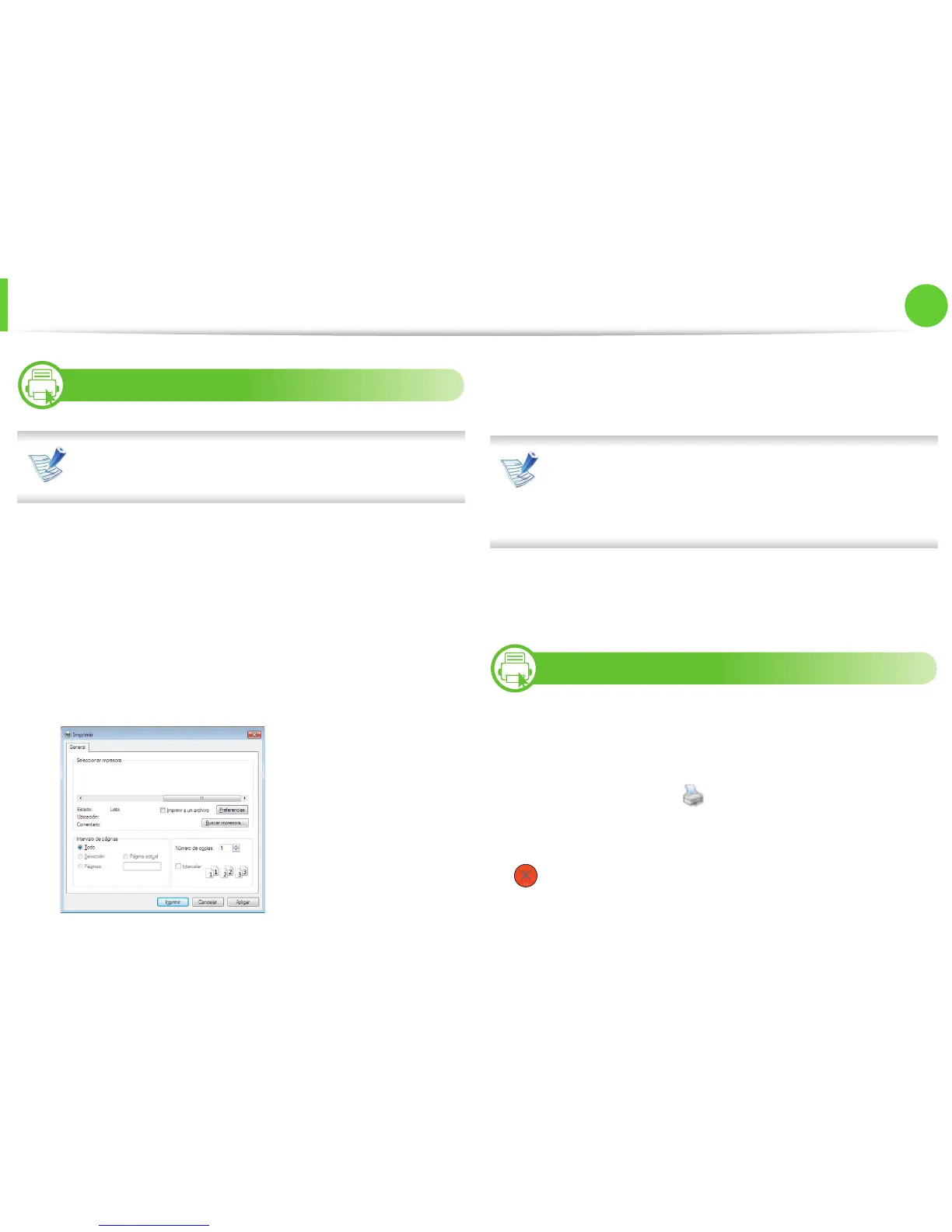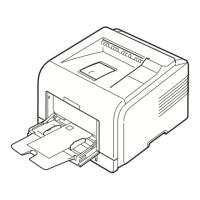40
2. Aprendizaje del uso básico
Impresión básica
6
Impresión
Si utiliza un sistema operativo Macintosh, Linux o Unix,
consulte el Manual Avanzado.
La ventana Preferencias de impresión siguiente es para el
Bloc de notas de Windows 7.
1
Abra el documento que desee imprimir.
2
Seleccione Imprimir en el menú Archivo.
3
Seleccione el dispositivo de la lista Seleccionar
impresora.
4
La configuración básica de impresión incluye el número de
copias y el intervalo de impresión que se ha seleccionado
en la ventana Imprimir.
Para obtener el máximo rendimiento de las funciones de
impresión avanzadas, haga clic en Propiedades o
Preferencias en la ventana Imprimir (consulte “Abrir las
preferencias de impresión” en la página 41).
5
Para iniciar el trabajo de impresión, haga clic en Aceptar
o en Imprimir en la ventana Imprimir.
7
Cancelación de un trabajo de impresión
Si el trabajo de impresión está esperando en una cola de
impresión, puede cancelarlo de la siguiente manera:
• También puede acceder a esta ventana si hace doble clic en
el icono del dispositivo ( ) en la barra de tareas de
Windows.
• También puede cancelar el trabajo de copia actual pulsando
(Cancelar) en el panel de control.
