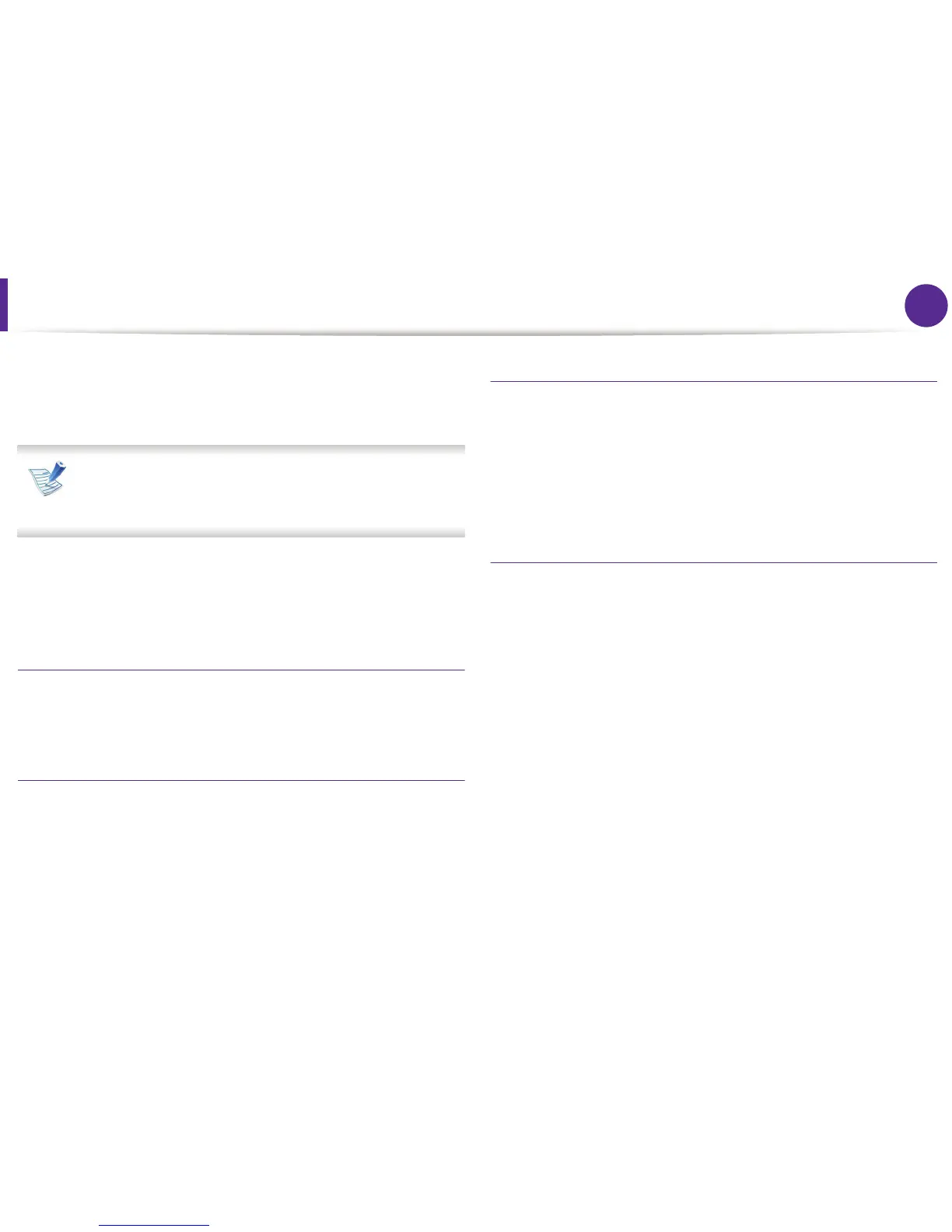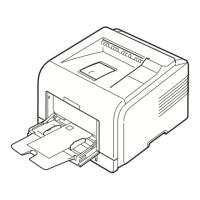Unix printing
57
4. Special features
• Orientation: Select the direction in which information is printed
on a page.
• Duplex: Print on both sides of paper to save paper.
Automatic/manual duplex printing may not be available
depending on models. You can alternatively use the lpr
printing system or other applications for odd-even printing.
• Multiple pages: Print several pages on one side of the paper.
• Page Border: Choose any of the border styles (e.g., Single-line
hairline, Double-line hairline)
Image tab
In this tab, you can change the brightness, resolution, or image
position of your document.
Text tab
Set the character margin, line space, or the columns of the actual
print output.
Margins tab
• Use Margins: Set the margins for the document. By default,
margins are not enabled. The user can change the margin
settings by changing the values in the respective fields. Set by
default, these values depend on the page size selected.
• Unit: Change the units to points, inches, or centimeters.
Printer-Specific Settings tab
Select various options in the JCL and General frames to customize
various settings. These options are specific to the printer and depend
on the PPD file.
