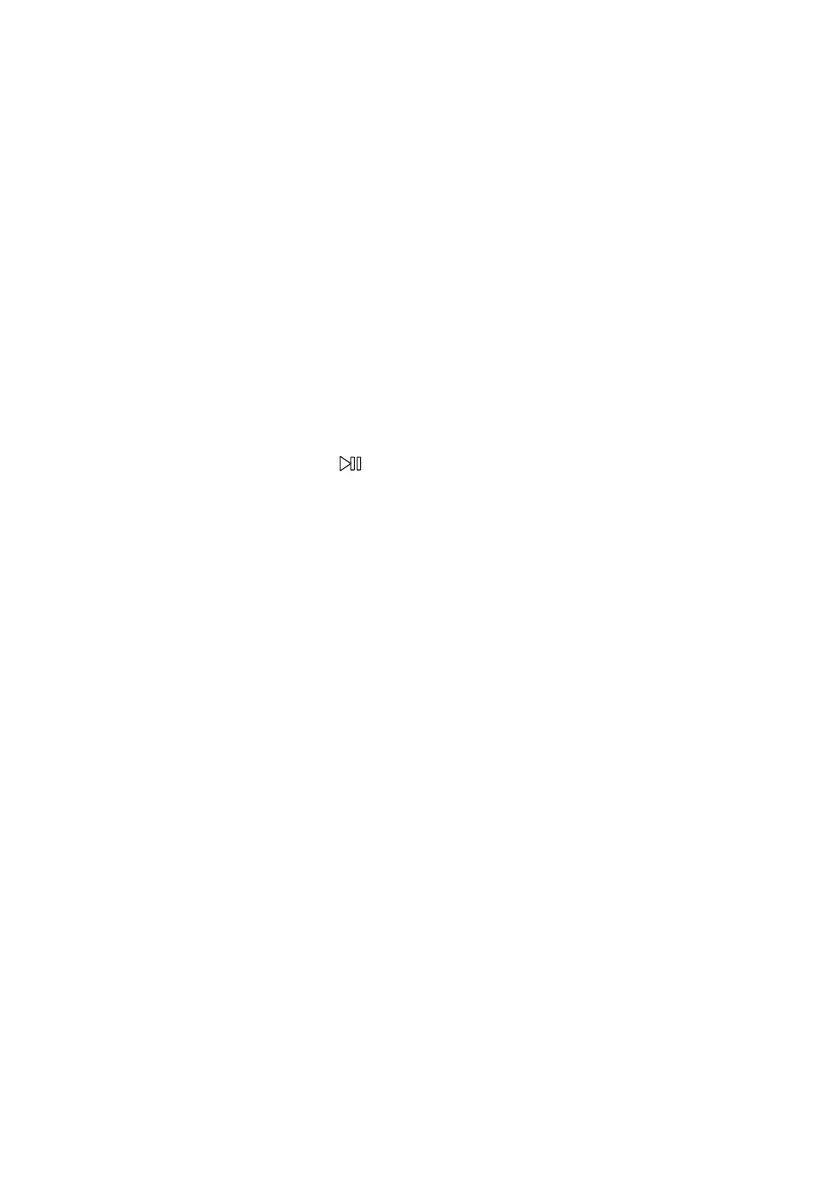How to use DJ Effect
adjustable.
1. Press the DJ button on the Remote control.
2. Each time you press the DJ
NOISE
FILTER : Creates an effect similar to the sound of only treble or bass.
CRUSH: Creates an effect that makes the original sound sharper.
CHORUS : Creates an effect similar to a singing chorus.
WAHWAH : Creates a ‘Wah~ Wah~’ effect.
DJ EFFECT OFF
3. Press the EFFECT + or EFFECT -
NOTE
When turned off, press and hold the button on product or remote control for more than 5