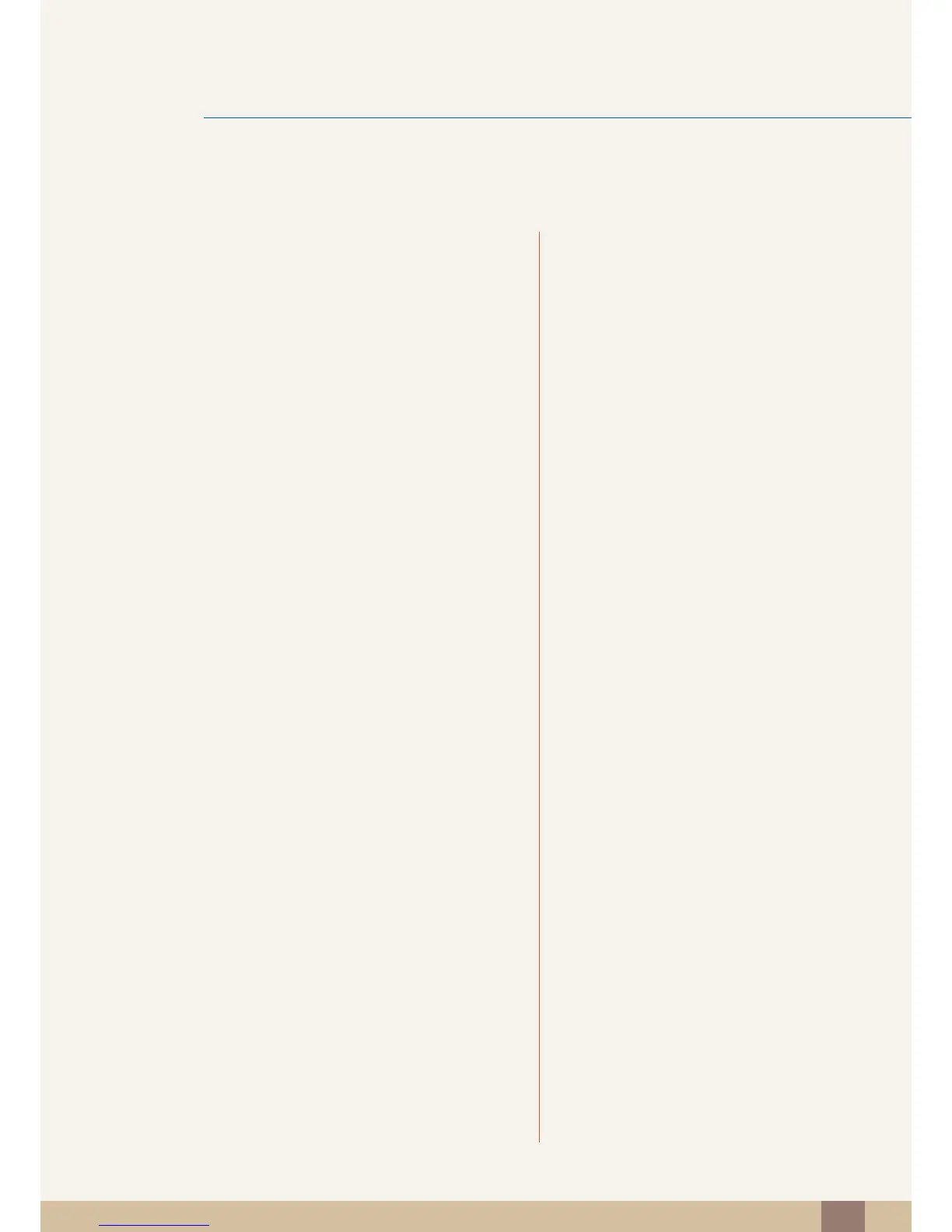Index
115
Index
Symbols
"PCoIP" 32
B
Before Connecting 68
Blue 81
Brightness 72
C
Checking the Contents 18
Cleaning 8
Coarse 76
Color Tone 82
Configuring Volume in the Initial Screen 91
Connect to the host PC using a LAN cable 31
Connecting and Using a PC 69
Connection to Use "PCoIP" 28
Contact SAMSUNG WORLD WIDE 105
Contrast 73
Copyright 7
Correct posture to use the product 17
D
Display Time 88
F
Fine 77
G
Gamma 83
General 100
Green 80
I
INFORMATION 91
Installation 22
L
Language 87
M
Menu Transparency 89
MultiScreen 93
N
Natural Color 92
P
Parts 19
Power Key 90
Q
Q & A 98
R
Red 79
Requirements Before Contacting Samsung
Customer Service Center
95
Reset 86
S
Safety Precautions 10
SAMSUNG MAGIC Bright 75
SAMSUNG MAGIC Color 78
Sharpness 74
Standard Signal Mode Table 103
