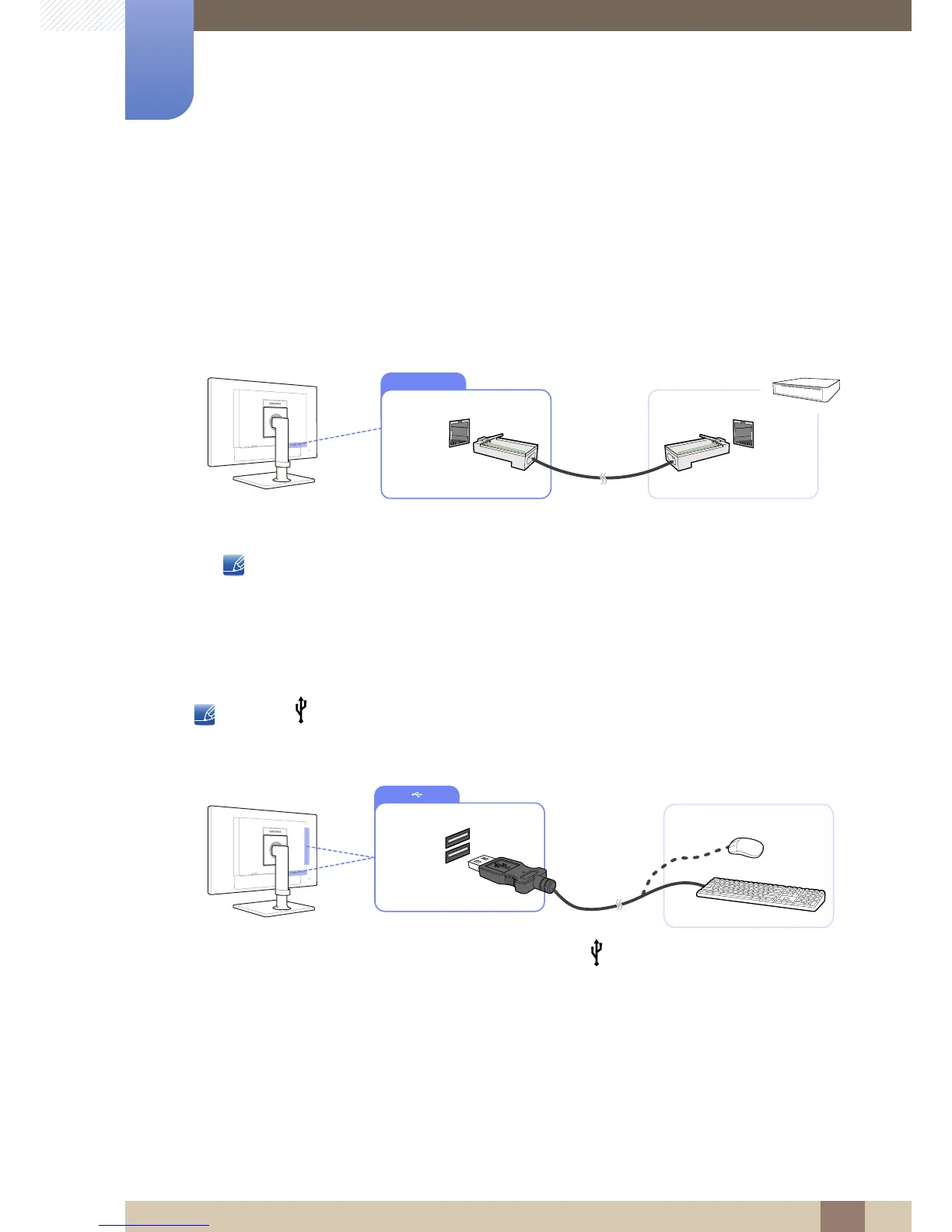28
Using "PCoIP"
2
2 Using "PCoIP"
2.2 Connection to Use "PCoIP"
Do not connect the power cable before connecting all other cables.
Ensure you connect a source device first before connecting the power cable.
2.2.1 LAN Connection
1 Connect the LAN cable to [LAN] on the back of the product.
It is not supported when the network speed is below or equal to 10Mbps.
Use Cat7(*STP Type) cable for the connection.
*STP: Shielded Twist Pair
2.2.2 Connecting USB Devices
The [ ] port supports up to USB 2.0.
VMware View 4.6 or later is required. Data transfer rate may decrease depending on the network
conditions.
1 Connect a USB device, such as a keyboard or mouse, to [ ] at the back of the product.
