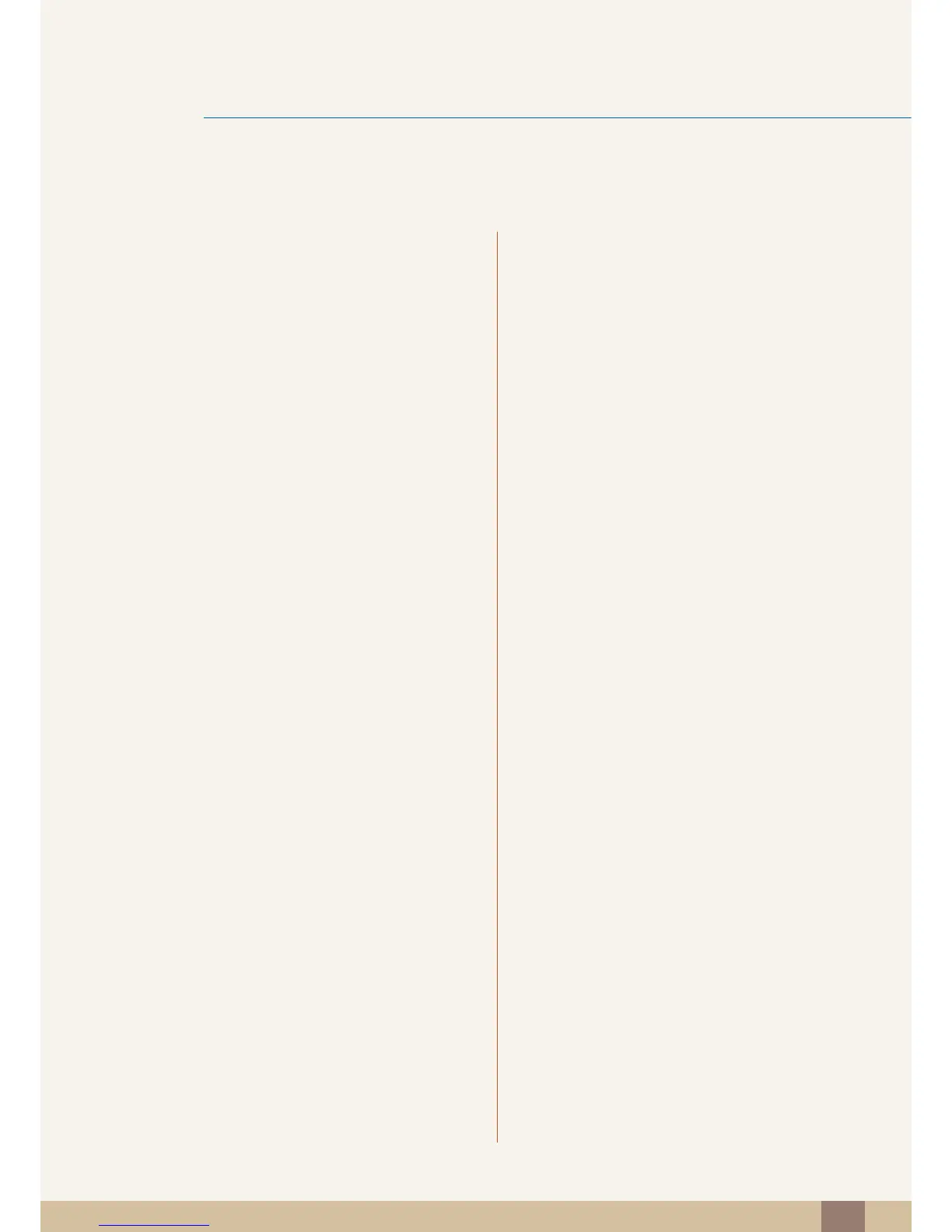Table Of Contents
Table Of Contents
3
31 Connect to the host PC using a LAN
cable
32 "PCoIP"
32 On Screen Display (OSD)
32 Connect Screen
33 OSD Options Menu
34 Configuration Window
49 Diagnostics Window
53 Information Window
55 User Settings Window
62 Password Window
64 Wake On LAN
65 Wake on USB
66 OSD Logo Upload
67 Firmwre Update
CONNECTING AND USING
A SOURCE DEVICE
68 Before Connecting
68 Pre-connection Checkpoints
69 Connecting and Using a PC
69 Connecting to a PC
70 "Windows Driver" Installation
71 Setting Optimum Resolution
SCREEN SETUP 72 Brightness
72 Configuring Brightness
73 Contrast
73 Configuring Contrast
74 Sharpness
74 Configuring Sharpness
75 SAMSUNG MAGIC Bright
75 Configuring SAMSUNG MAGIC Bright
76 Coarse
76 Adjusting Coarse