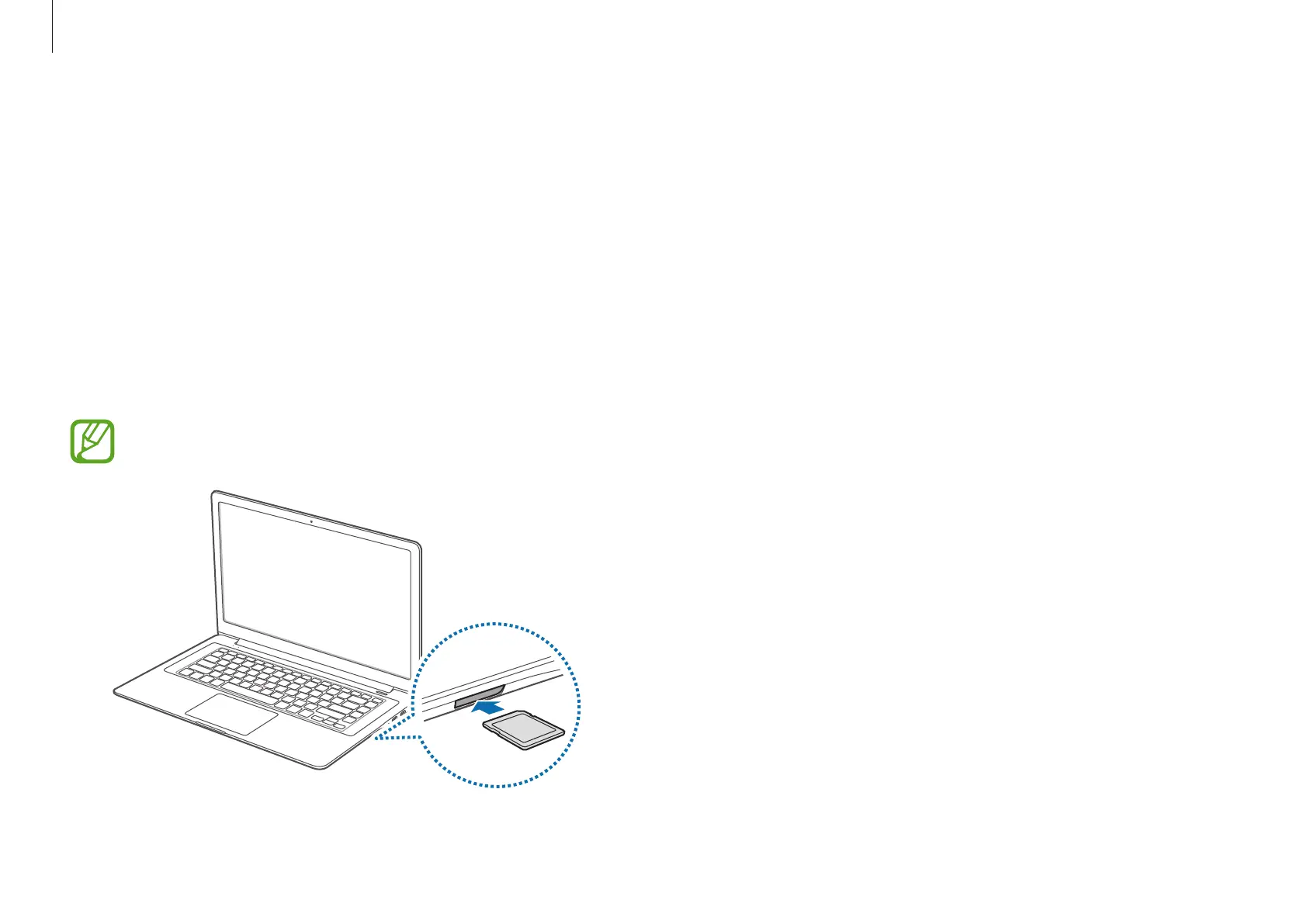Basics
28
3
Select the pop-up message to open the memory card folder.
If a pop-up message appears, select the corresponding
window
→
Continue without scanning
.
4
Select
Open folder to view files
.
5
Save, move, or delete data on the memory card.
The memory card folder opens only on the desktop.
Removing a memory card
Grasp the end of the card and pull it out of the slot.
Inserting a memory card
1
If a dummy card or a memory card adapter is inserted in the
memory card slot, remove it.
2
Insert a memory card into the memory card slot in the
indicated direction.
Use a memory card adapter to insert a micro memory card
into the memory card slot. For mini memory cards, use a mini
card adapter.
A memory card adapter is an optional item and may not
be provided with some models.
