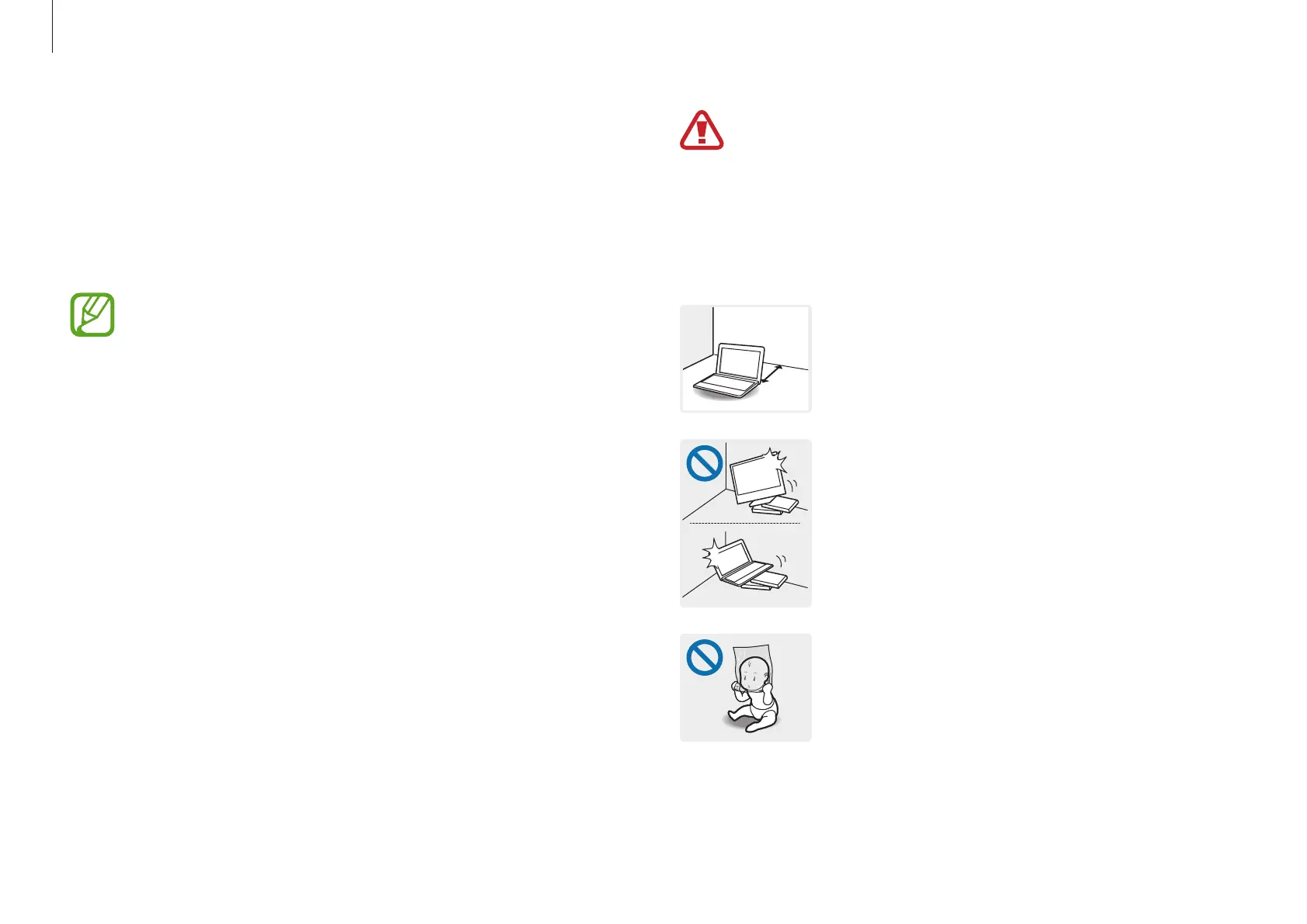Appendix
68
Warning
Failure to follow the instructions marked with this symbol may
result in physical injury or fatality.
Installation related
15 cm
Keep the computer at least 15 cm away from
any object.
Failure to do so may cause computer
malfunction or damage, or physical injury.
Do not place or use the computer on slanted or
vibrating surfaces.
Failure to do so may result in computer
malfunction or damage.
To avoid suffocation, keep the plastic bag away
from infants and children.
Putting a plastic bag over the head may result in
suffocation.
Safety precautions
This safety information relates to computer use. Some of the
content may be not applicable to your computer. To prevent injury
or damage to your computer, read the safety information before
using it.
•
Since this is commonly applied to Samsung Computers,
some pictures may differ from actual products.
•
The term “product,” as used in this manual, refers to
basic components, such as the computer, battery,
adapter, and optional accessories provided by
Samsung.
NP v3.8
