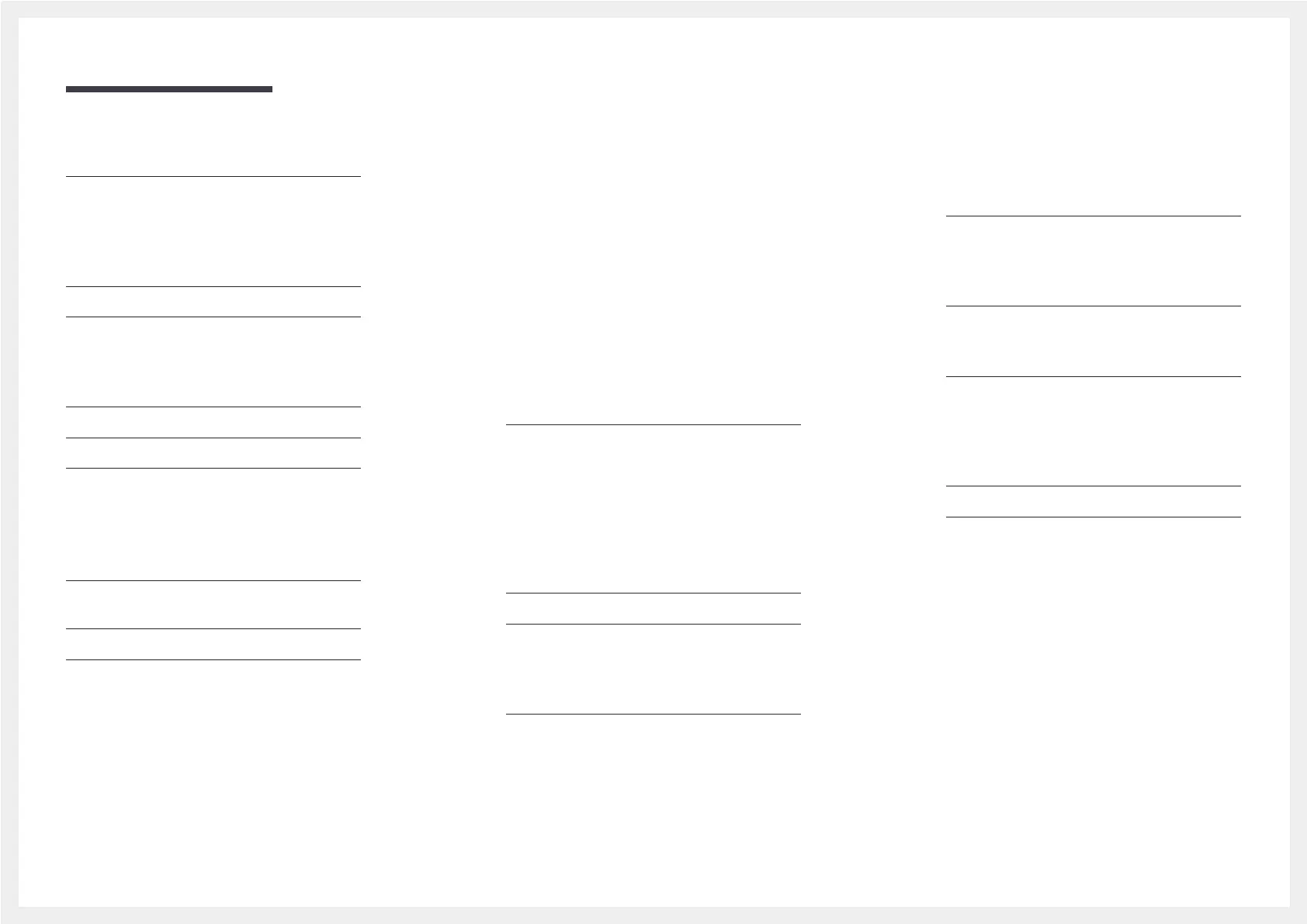Table of contents
3
OnScreen Display
Display Orientation 69
Onscreen Menu Orientation
Source Content Orientation
Aspect Ratio
Screen Protection 70
Auto Protection Time 70
Screen Burn Protection 70
Message Display 71
Source Info 71
No Signal Message 71
MDC Message 71
Download Status Message 71
Language 72
Reset OnScreen Display 72
Picture Enhancer
Color
Tint (G/R)
White Balance
Gamma
Contrast Enhancer
Black Tone
Flesh Tone
RGB Only Mode
Color Space Settings
Input Signal Plus
Motion Lighting
Picture Options 64
Color Tone
Digital Clean View
HDMI Black Level
Film Mode
Auto Motion Plus Settings
Local Dimming
Dynamic Peaking
Apply Picture Settings 66
Picture Size Settings 67
Picture Size
Fit to Screen
Zoom and Position
Reset Picture 68
Video Wall 54
Video Wall 54
Horizontal x Vertical 54
Screen Position 55
Format 55
Network Status 55
On/Off Timer 56
On Timer
Off Timer 57
Holiday Management 57
Ticker 57
URL Launcher 58
URL Launcher Settings 58
Backlight / Brightness / Contrast /
Sharpness
59
Color Temperature 60
Advanced Settings 61