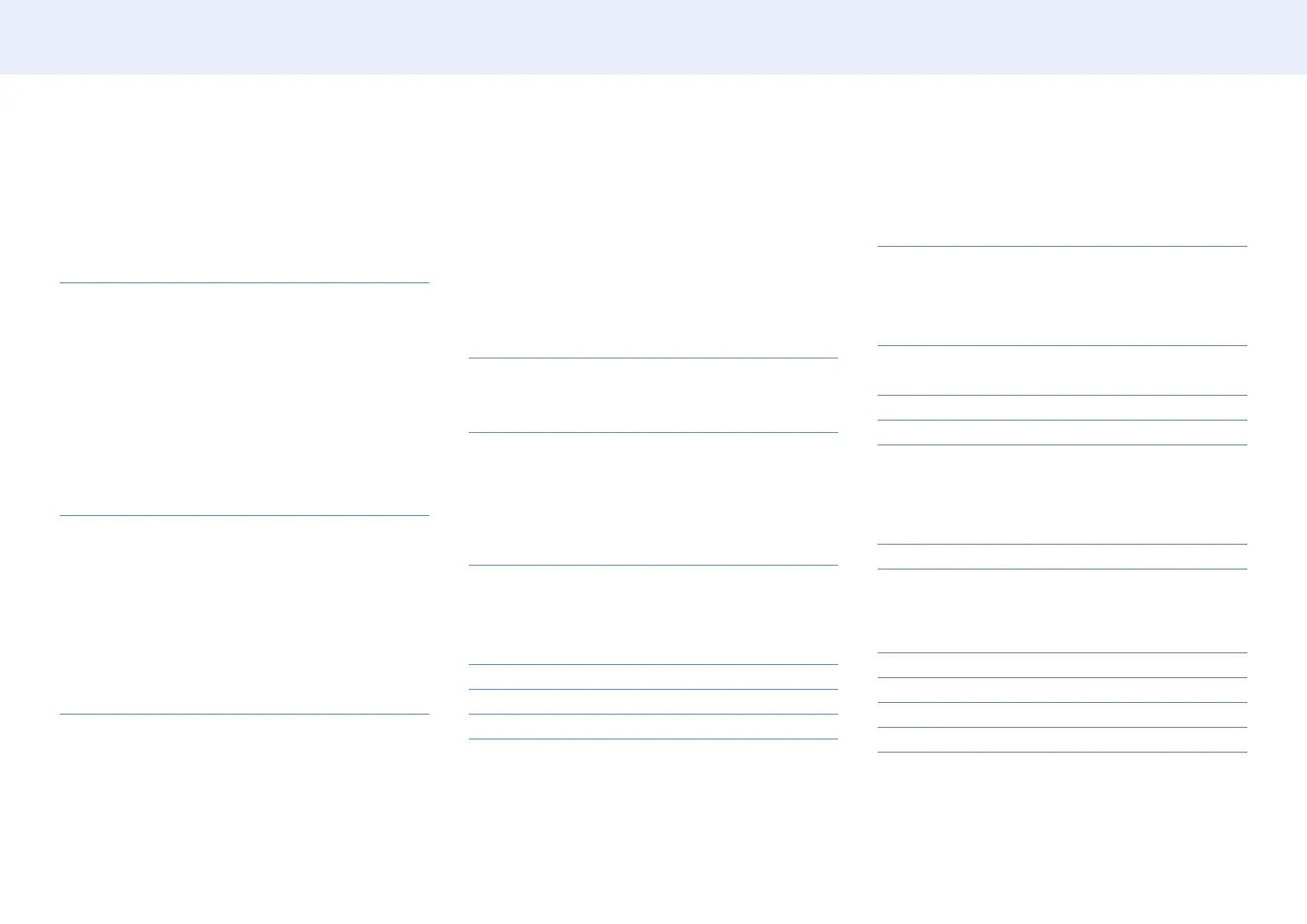2
Table of contents
Table of contents
01. Safety
Safety precautions 5
Electricity and safety 5
Installation 6
Operation 7
Storage 8
Cleaning 9
Precautions when handling the panel 9
02. Device setup
Installation 10
What’s Included 10
Parts 11
Reverse side 12
Connecting the touch overlay 14
Anti-theft lock 15
Remote control 16
Guided installation 18
External connection 21
Checkpoints 21
Cable Connection 21
Control Codes 23
PC connection 32
AV connection 35
LAN connection 37
Source selection 37
03. PC software (Multiple Display
Control)
Installation/uninstallation 38
Installation 38
Uninstallation 38
Connection 39
Using the RS232C cable 39
Using the ethernet cable 39
04. Home screen
Player 41
Viewing content 41
When content is running 42
File formats compatible with Player 42
Schedule 47
URL Launcher 47
URL Launcher Setting 47
Clone Product 47
When a duplicate le is not found on the external
storage device 47
When a duplicate le is found on the external storage
device 48
ID Settings 48
Device ID 48
Device ID Auto Set 48
PC Connection Cable 48
Video Wall 49
Video Wall 49
Network Status 49
Picture Mode 50
On/Off Timer 50
On Timer 50
Off Timer 51
Holiday Management 51
Ticker 51
Approving a connected device from the server 52
05. Menu
Screen adjustment 54
OnScreen display adjustment 58
Sound adjustment 60
Broadcasting adjustment 61
Network 62
Network Settings (Wired) 64
Network Setting (Wireless) 66
WPS(PBC) 67
