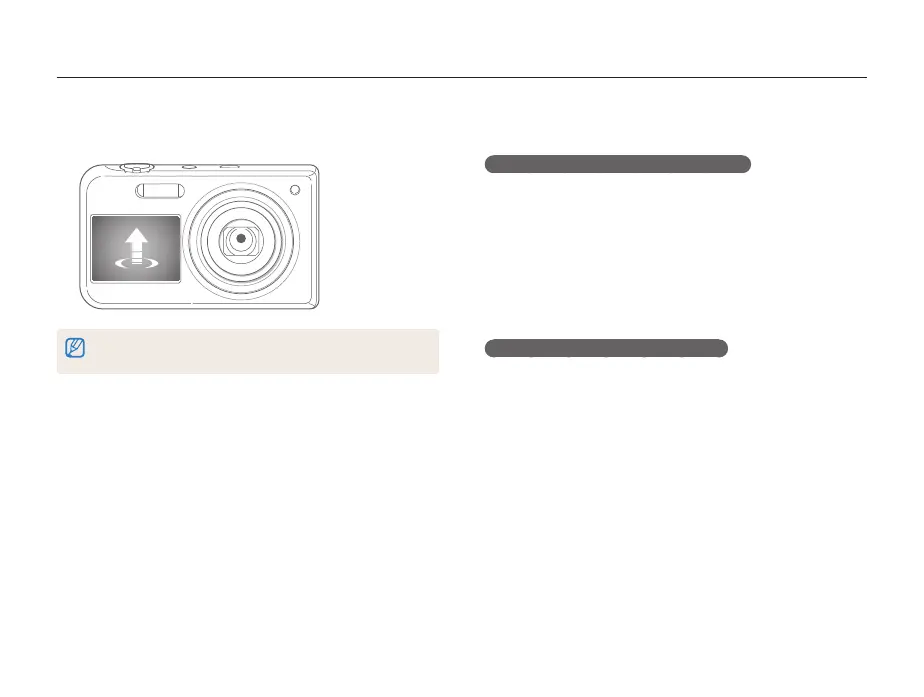Extended functions
44
Capturing photos with the front display
Recording a video with the front display
Recording a video in Self-portrait mode
1
In Shooting mode, press the front LCD button.
2
Select Front On.
3
Press [Shutter] to start recording.
4
Press [Shutter] again to stop recording.
Recording a video in Children mode
1
In Shooting mode, press the front LCD button.
2
Select Children.
3
Press [Shutter] to start recording.
4
Press [Shutter] again to stop recording.
v
4
Jump when the jump icon appears on the front display.
•
The camera will capture 3 photos in succession.
If you are capturing photos using the jump shot timer in low light conditions or
indoors, photos may appear dark.